VR类手游排行榜
苹果手机"VR类手游排行榜"由点点数据提供。本次排行榜包含了:爱奇艺VR-《双轨》甜爆今冬、rPlayer: 全能的VR视频播放器、VR播放器:视频与游戏、VR播放器 mw(本地视频/图片)、VR Movies 3D - Virtual Reality、即刻播放器-刷剧看片神器、vrBox 视频编辑器、笨笨VR、VR Tube: 360和3D视频、VR Matkalla等十大VR类手游排行榜
- 1 排名
【多样VR视频】 全景视频:模拟体验极限运动、鬼屋探险、上天入地纵览太空和世界奇观、古城寻宝、哈利波特魔法小屋。带你体验身临其境的沉浸之旅! 互动视频:3D视效身临其境参与故事情节,根据自己的想法改变故事发展,VR的世界里,你是导演。还有各类小姐姐等你一起参与互动! 【精选热播资源】 海量3D影片热播中:731、刺杀小说家2、运钞大劫案、浪浪山小妖怪、捕风追影、蛟龙行动(特别版)、南京照相馆、长安的荔枝、封神第一部:朝歌风云、唐人街探案3、误判3…… 热播剧集等你看:双轨、老舅、唐诡奇谭、大生意人、唐诡之长安、唐诡之西行、大梦归离…… 爆款综艺嗨翻天:你好种地少年第3季、王牌对王牌第九季、一路繁花第2季、奔跑吧天路篇、哈哈哈哈哈第五季、喜剧之王单口季、音乐缘计划第2季…… 动漫盛宴随心选:大唐乘风路、苍兰诀、九阳武神、武碎星河、神再囧途、航海王、名侦探柯南、妖精的尾巴、灌篮高手…… 【尊享高质量影视盛宴】 畅享爱奇艺独家海量视频资源,涵盖热门剧集、精彩综艺、独家IP内容等,满足您的多元观影需求~。 【3D巨幕影院随身享】 佩戴VR头显,即刻享受3D电影带来的震撼立体视觉,随时随地体验影院级3D观影! 【原生VR沉浸体验】 专为VR头显优化的界面设计,操作直观便捷,让您轻松上手,尽情享受科技带来的视听革新。 下载爱奇艺VR,沉浸式畅享电影、电视剧、综艺、动漫、娱乐、记录片等海量资源!
大小 254.09M 类型 0评分


- 2 排名
● 支持以下视频模式: - 360° 全景视频 - 180° VR 视频 - 360° 3D 全景视频(上下分屏和左右分屏) - 2D 视频 转换成 3D 视频 - 3D 视频 (上下分屏和左右分屏) - 3D 视频情景模式(影院效果) ● 支持以下视频格式: m4a、m4v、wmv、3gp、mp4、mov、avi、mkv、mpeg、mpg、flv、rmvb、vob 等 ● VR 视频控制方式: - 头部动作控制 - 陀螺仪控制 - 手势控制 - 场视角控制 - 快速重置中心点 ● 支持播放在线视频: 通过 rPlayer 内置 web 浏览器,您可以将在线视频转成 VR 模式观看 ※ 无法播放 DRM 保护的影片 ※ ● 本地视频播放读取: - 相册内视频 - 原生App应用内视频 - 支持以三方共享方式打开视频 ● 支持的视频传输方式: - WI-FI 传输 - iTunes 传输 - SMB共享服务下载 - URL 方式播放 ● 其他功能: - 硬件解压 - 密码解锁 - 超高清视频播放 - 循环播放 - 放置设备等待 - 新视频提醒 E-mail: rplayer@126.com 无限访问会员订阅 ・您可以无限制地使用rPlayer中的所有功能。 ・订阅按月、按年或一次性支付款,具体费用按所选订阅计划而定 使用rPlayer,即表示您同意我们的隐私政策: https://wangyuehuan-git.github.io/rPlayerPrivacyPolicy/index.html 此应用程序使用标准的苹果服务条款。查看完整许可协议,请访问: https://www.apple.com/legal/internet-services/itunes/dev/stdeula/
大小 29.09M 类型 0评分


- 3 排名
浏览数十类VR视频与游戏。亲临其境般探索城市风光,在自然中漫步小憩,或穿越时空亲历历史事件。 使用条款:https://blackbeardtreasure.org/terms-of-use/ 隐私政策:https://blackbeardtreasure.org/privacy-policy/
大小 452.40M 类型 0评分


- 4 排名
介绍: 这是一款前所未有的VR(元宇宙)眼镜看本地相册专用软件,它可以将普通视频/图片,转为全景视频/图片观看,支持180°/360°全景视频或图片,并支持自动去除背景,以MR形式播放。 • 支持蓝牙手柄、蓝牙鼠标、无按键(停留1秒触发)等操控方式; • 可以任意调整视框大小和间距; • 支持手机本身所能支持的所有的视频格式; • 高效的普通菜单UI+虚拟菜单UI; 此APP有多个不同功能的场景模块: • 转全景:可以直接打开您手机相册的普通视频/图片,即播放为VR全景画幅; • 全景视频专用 + 混合现实去背景:支持3D SBS 双目仿生立体画面,支持上下、左右、单屏等画面的360°VR视频。 在此模式下已实现自动去除视频/图片背景,将手机后置摄像头实时画面作为背景,需要绿背景的视频或图片,高质量的绿背景视频可带来绝佳的体验,内置即时切换按钮; • 模拟多人电影院:感受在电影院观看曲面环绕巨幕; • 城市广场:体验在城市广场多人观看的荧屏写实场景; • 黑洞吞噬:模拟影院建立在一个正在被黑洞吞噬的星球上; • 混合现实:显示在现实中的一块虚拟巨屏,可任意缩放。将手机后置摄像头的实时画面作为背景,注意不要遮挡后置摄像头。 在此模式下已实现自动去除视频/图片背景,需要绿背景的视频或图片。内置即时切换按钮; • 混合现实(AI去除背景):可以自动去除人像背景,实现将您喜欢的人放在房间;
大小 121.97M 类型 0评分


- 5 排名
在这款精美的应用程序中通过您的手机和耳机探索数百万个 3D VR 视频。 播放器特点: - 2D(普通)、3D(球形)或 VR(纸板)视频模式。 - 自动播放,不间断观看视频(无需摘下耳机即可观看下一个视频)。 - 随机播放、随机播放视频顺序。 - 背景模式(仅播放音频)。 VR 电影 3D 应用程序包含多个类别。 + 过山车系列。 + 恐怖 VR 视频。 + 通过城市的 VR 视频环游世界。 + 海底 360 度体验。 + VR 音乐视频。 + 使用 VR 耳机观看 360 度运动视频。 + VR 游戏。 使用 iTunes 或照片库导入您自己的视频。 创建播放列表以根据您的喜好组织您的收藏。 您还可以通过搜索发现任何其他内容。 支持Homido、Samsung Gear、Google Cardboard、HTC Vive等多种设备。 请将您的所有问题、建议和愿望发送至: info.nikalabgames@gmail.com 订阅条款: ● 订阅用户可以无限制地访问最高质量(高清)视频且无广告。 ● 取消订阅的用户只能观看低质量的视频。 ● 确认购买后,付款将记入iTunes 帐户。 ● 除非在当前周期结束前至少24 小时关闭自动续订,否则订阅将自动续订。 ● 本期结束前24小时内将向账户收取续订费用,并确定续订费用。 ● 订阅可以由用户管理,并且可以在购买后转到用户的帐户设置来关闭自动续订。 ● 免费试用期的任何未使用部分(如果提供)将在用户购买该出版物的订阅(如果适用)时被没收。 隐私政策:https://bit.ly/49p7Uts 使用条款:https://bit.ly/3xnlMY4
大小 142.35M 类型 0评分
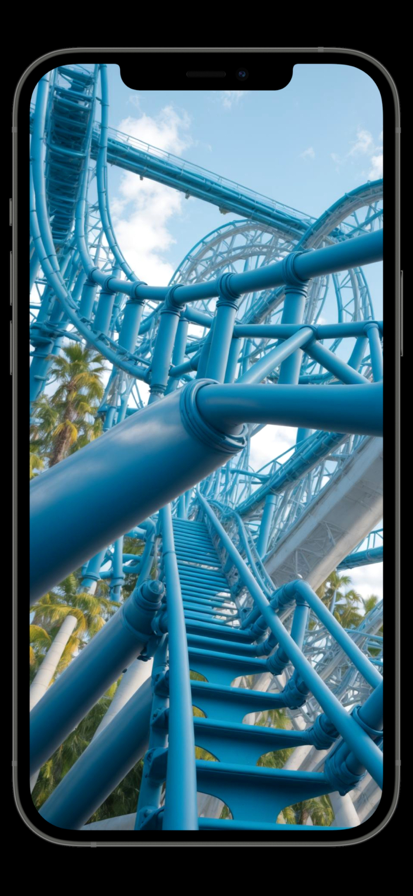

- 6 排名
即刻播放器是一款操作简便的专业影音播放器,交互设计友好,导入文件方便快捷,支持众多影音格式,是刷剧看片的好帮手! -支持主流音视频格式( mkv、avi、mp4、rmvb、flv、mp3、mov、m4v、m4a等等) -支持VR全景360度视频,给你前所未有的开车体验! -便捷的文件导入功能(可通过文件app导入,相册视频导入,Wi-Fi文件传输等) -方便好用的文件管理功能,妈妈再也不用担心,我找不到文件了 -支持变速播放,精彩慢放高速飙车切换自如 -支持播放在线视频,远程直播通通搞定(rtmp,m3u8,http,https等) -支持众多手势操作,方便得不要不要的。左半屏上下滑动调整亮度;右半屏上下滑动调整音量;左右滑动调整播放进度;双指捏合调整视频大小。 -可以自动跳过电视剧片头,避免每次手动调整。 -完美适配iPhone和iPad -支持文件夹上锁功能,隐私内容只有自己才能查看 欢迎添加客服微信littleSmith89757反馈问题或提出建议!
大小 73.65M 类型 0评分


- 7 排名
*** vrBox播放器是一款功能齐全的vr播放器 *** 1.支持大部分视频格式 2.支持3d影片,vr影片 3.支持佩戴vr眼镜观看2d影片 4.支持访问本地局域网共享 5.可旋转播放 6.可改变显示比例 7.vr模式下,可通过倾斜手机或者划屏控制视角 8.支持调节瞳距 9.请搭配VR眼镜 10.对某些格式的支持还不完善,我们将持续改进 *** 应用内购买和订阅条款 *** vrBox播放器是一款免费的App,但您可以订阅高级会员解锁全部功能。 确认购买后,将向您的Apple ID账户收款。购买自动续费项目,除非您在当前计费周期结束前至少24小时取消订单,否则项目会自动续订,您的账户将在当前计费周期结束前24小时内收取续订费用。您可以在购买后随时在 Apple ID 帐户设置中管理或关闭自动续订。 用户隐私 -- https://www.pddy.site/privacy_policy.html 服务条款 -- http://pddy.site/user_agreement.html *** 直接从 iPhone 管理订阅 *** 通过以下步骤管理自动续期订阅 1. 打开设置 > [您的名字] > iTunes 和 App Store。 2. 轻点屏幕顶部的 Apple ID。 3. 轻点“查看 Apple ID”。 您可能需要验证您的 Apple ID。 4. 轻点“订阅”。 5. 轻点要管理的订阅。 6. 使用这些选项管理订阅。 您可以选择不同订阅选项,或者轻点“取消订阅”取消您的订阅。 如果取消,则您的订阅在当前缴费期结束后停止。 问题反馈: help@pddy.site
大小 21.58M 类型 0评分


- 8 排名
笨笨VR - 你的终极虚拟现实体验 VR内容 · 视频清晰度高达4K和8K,根据网络状况自由切换,让您尽享超清画质。 · 视频格式为VR180度左右视频,仿人眼视角,沉浸式观影体验。 · 领先的技术压缩,让视频播放流畅无卡顿,尽情畅享。 · 兼容市面上大多数VR盒子,轻松戴上一体机,尽情享受精彩视频。 笨笨VR特色 · INFO:第一视角、第一时间,带你现场感受资讯。 · VR:720°全景看世界,颠覆性多感官体验。 · 上千部VR视频、全景视频,每日更新,各类体验尽在掌握。 · 4K 3D电影、VR视频、360°影视甚至8K级别,真实虚拟现实体验。 · 原生VR播放器,汇聚娱乐内容,包括直播、演唱会、体育赛事、全景旅行、二次元、VR游戏解说等。 · 丰富多样的VR资源,包含动漫、美女、音乐、街拍、教育、旅游、美食、短视频等,让您尽情享受3D带来的乐趣。 笨笨VR亮点 1. 合作机会:您可以与我们合作或自己拍摄VR视频上传平台,展示在线教育课程、产品、创业经验、舞蹈、艺人表演等有价值的内容,通过VR视频展示更大价值,实现共赢。 2. 无缝体验:原生VR播放器支持各个姿势使用,4K/8K灵活切换,智能解码,支持3D/360°/180°格式播放,简单菜单控制,持续优化播放体验,让您尽情沉浸。 3. 丰富多样的内容:包含动漫、音乐、美女、街拍、教育、旅游、美食等多种类别,让您身临其境,享受更多3D乐趣。 4. 发掘虚拟现实的真正潜力,加入笨笨VR,展开前所未有的沉浸式旅程。 【自动订阅服务说明】 1.订阅服务: 笨笨VR VIP连续包月(1个月)、笨笨VR VIP连续包年(12个月) 2.订阅价格 连续包月产品为298元/月,连续包年产品为 2688元/年 3.付款:用户确认购买并付款后计入iTunes账户 4.自动续费:苹果iTunes账户会在到期前24小时内扣费,扣费成功后订阅周期顺延一个订阅周期 5.关闭服务:您可以在苹果手机“设置”-->点击顶部Apple账户-->点击“订阅”,管理自动订阅服务,如需取消,每个计费周期结束前24小时关闭即可,到期前24小时内则不再扣费。 6.会员服务协议:https://www.agan.art/benben_member/index.html 7.隐私协议:https://www.agan.art/benben_privacy_policy/index.html
大小 90.84M 类型 0评分


- 9 排名
VRTube是一款专门用于VR的视频应用程序,支持观看360度视频和3D VR视频。 VRTube是一款虚拟现实视频应用,可提供许多高品质的VR娱乐享受。您可以使用各种VR眼镜或耳机获得真正的VR娱乐体验。也许你更喜欢纸板版。有些人更喜欢电子版,如Oculus。您甚至可以使用此应用程序观看没有眼镜的VR视频。有很多种类的视频,跳进游戏,恐怖片,潜入海洋,看鲨鱼,女孩和过山车等等,只是为了娱乐。这些都是360°全景视频,将为您提供身临其境的体验。 特征 -VR专用视频播放器 -支持触摸和运动传感器操作 -支持用于VR的头戴设备(Cardboard,Gear VR等) -支持3D视频显示 -播放列表注册 -侧面菜单 -连续播放 -搜索候选人和搜索历史 -社交分享功能 -可以用耳机控制器操作 ·可360度自由旋转 您可以通过滑动屏幕自由控制相机的旋转 ·兼容360°,3D全景视频 它支持360度视频。通过耳机(如Cardboard和其他VR娱乐或VR眼镜)观看三维立体视频。 ·VR模式 VR娱乐模式可以使用陀螺仪传感器执行双目显示和头部跟踪。如果您激活VR模式并佩戴耳机(Cardboard,Gear VR,其他VR眼镜等),您可以体验身临其境的观看体验! ·放大 启用播放期间的缩放功能 ·播放列表 启用以创建播放列表 内容 VR娱乐有很多种。我们有可爱的动物视频可怕的恐怖视频,将让你跳出你的皮肤。我们还通过滑雪·滑雪板·跳伞和其他类似体验让您沉浸在运动和冒险中。悄悄话,乘坐战斗机,飞行无人机的航拍图像。韩国偶像团体的舞蹈电影,与女孩虚拟约会。虚拟旅游到著名的旅游景点,体验过山车等。只需享受最好的视频和体验! 如何使用 □将视图模式切换为立体声和单模式 点击VR眼镜图标以切换视图模式。 □重置旋转 在播放360°视频时,触摸目标形图标可重置旋转 □缩放 捏在屏幕上。 □播放列表 点击心形图标或点击分享按钮,然后选择保存到播放列表 关于VRTube VRTube是一个YouTube视频流应用。没有下载视频的功能。播放时应该在线(它不支持下载和离线播放)。 笔记 由于iOS系统的一个BUG,有时会出现黑屏,视频不能从0秒开始播放的情况,但可以通过点击寻物条开始播放视频。
大小 22.88M 类型 0评分
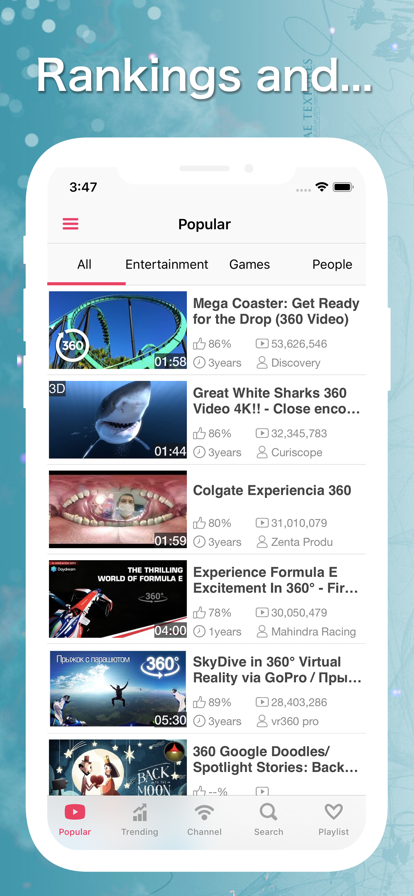
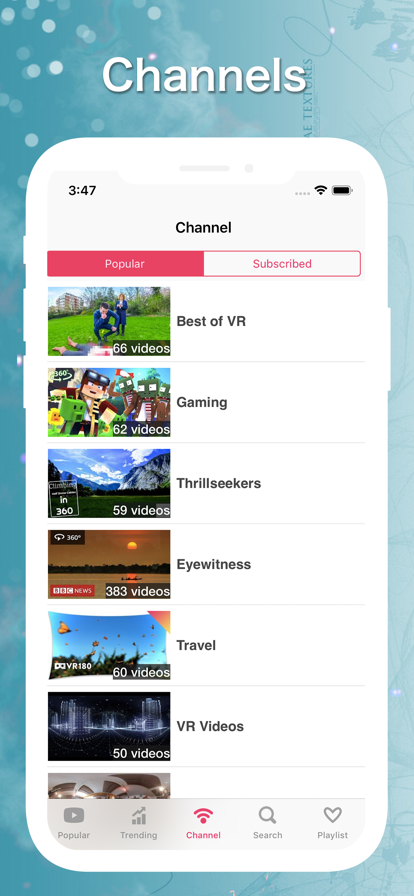
- 10 排名
VR Matkalla -sovellus on matkakaveri, joka auttaa sinua matkasi joka käänteessä. LÄHDE MATKALLE VR Matkalla -sovellus on paras tapa ostaa VR:n lähi- ja kaukoliikenteen lippuja. Valikoimasta löydät kätevät kertaliput, sarjaliput ja säännöllisen matkaajan kausiliput sekä erityisesti yritysmatkustajille räätälöidyt yritysliput. Matkan aloittaminen tai jatkaminen pääkaupunkiseudulla ja monessa muussa kaupungissa ympäri Suomen on helppoa! Voit ostaa reitillesi HSL:n ja muiden paikallisliikennetoimijoiden kertalippuja, joilla matka taittuu kätevästi juna-asemalle tai sieltä eteenpäin. Toimitamme ostamasi lipun sekä sovellukseen että sähköpostiisi. Voit maksaa matkasi verkkopankissa, maksukortilla, MobilePaylla tai työsuhde-eduilla Epassilla, Smartumilla ja Edenredillä. Jos olet ostanut lippusi kirjautuneena asiakkaana, löytyvät ostamasi liput aina omalta VR-tililtäsi sekä sovelluksessa että vr.fi:ssä. Voit siis tehdä ostoksia sekä kotikoneeltasi että sovelluksesta ja matkata aina puhelimestasi löytyvällä lipulla. MISSÄ HALUAISIT ISTUA? Samalla kun ostat lipun, voit varata paikkasi kätevästi vaunukartalta. Voit lunastaa itsellesi myös viereisen istumapaikan ja nauttia mukavasta lisätilasta. Luksusta matkalle tarjoaa mahdollisuus reissata Ekstra Rauhallinen -luokassa, missä nautit hiljaisuudesta tai parhaat maisemat takaavassa Ekstra Rennossa. Ekstra-luokissa lipun hintaan kuuluu kuumat juomat sekä lähdevesi. Oman lippusi oston yhteydessä voit samalla ostaa lipun myös matkakaverillesi, polkupyörällesi tai esimerkiksi lemmikillesi. VÄLILLÄ SUUNNITELMAT MUUTTUVAT Joskus asiat eivät mene suunnitelmien mukaan. VR Matkalla -sovelluksessa myös lipun oston jälkeiset muutokset ovat mahdollisia. Muutat kätevästi itsepalveluna niin istumapaikkaasi kuin matkasi lähtöaikaa, tai päivität paikkasi Ekstra-luokkaan oston jälkeen. Tarvittaessa muutoksen voi tehdä koko matkaseurueen lippuihin. Jos olet ostanut peruutusturvan, voit suunnitelmien muuttuessa myös peruuttaa matkasi veloituksetta sovelluksessa. MISSÄ MENNÄÄN? VR Matkalla -sovelluksen Radalla-osio kertoo sinulle reaaliaikaiset tiedot matkastasi, joten tiedät aina missä mennään. Kun sallit matkaasi liittyvien push-viestien vastaanottamisen, saat tiedon mm. junasi lähdöstä, kulkutiedoista, muuttuneista aikatauluista, vaihdoista ja perille saapumisesta. Lisäksi näet sovelluksesta junasi palvelut ja tiedot esteettömyydestä. Mikäli joudumme perumaan junayhteytesi, ehdotamme sovelluksessa uusia mahdollisia matkoja, joista voit valita itsellesi sopivan. NAUTI MATKASTA Voit tilata sovelluksesta maittavia ruoka-annoksia omalle paikallesi matkan aikana. Lisäksi voit tilata kahvin ennakkoon ja noutaa sen ravintolavaunun kassalta ilman jonottamista. TIEDÄT AINA ETUSI Tarjoamme sovelluksen ladanneille herkullisia etuja junan ravintolavaunuun. Lisäksi kerromme sinulle vaihtuvista eduista, jotka tekevät matkastasi entistäkin onnistuneemman. Löydät vinkkimme ja huippuetumme VR Matkalla -sovelluksen viestit-osiosta. Näet sovelluksesta viimeisen 12 kuukauden sisällä tekemiesi matkojen hiilijalanjäljen. Tiesitkö, että junan hiilidioksidipäästöt ovat autoiluun verrattuna 98 % pienemmät? Junalla matkustat aina ympäristöystävällisesti. Tule mukaan yhteiselle matkalle ja lataa VR Matkalla -sovellus jo tänään!
大小 87.55M 类型 0评分


- 11 排名
87VR社区,在这里可以看到新鲜有趣的全景视频以及刺激好玩的VR游戏,同时可以连接管理你的VR设备,手机与头显中的媒体文件互传。这里是志同道合的朋友、资深玩家、游戏收藏家、知名评测人、游戏UP主、独立开发者、硬件厂商的交流聚集地。打开87VRapp,让你的VR世界更简单。 ·优质开放的VR社区 如果你找不到兴趣相投的朋友,如果你受够了没意思的内容,如果你有VR相关的疑问,如果你想分享有趣的VR生活,如果你……,那么87VR社区是你最好的选择!开放友善的社区环境,优质的原创社区内容,活跃的各类VR人,都在87VR。 ·轻松发现好内容 海量的玩家分享内容,专业的VR游戏资讯,真实的游戏评价推荐,你可以在这里获得客观,中肯的全方位信息,覆盖画面、音效、趣味、舒适度、沉浸感,不再错过身边的优质VR体验。 ·简单便捷的VR工具 绑定VR设备,无线推送内容到VR设备,轻松分享头显中的视频、截图到87VR社区。 87VR社区还有更多隐藏功能,等你自己探索哦~ 任何问题或建议,欢迎通过App里的“意见反馈”通知我们,期待你的消息。
大小 113.40M 类型 0评分


- 12 排名
您是否有过很多环游世界的梦想,迫于现实无法实现?世界街景可以带你实现您环游世界的梦想!高清卫星地图,80多个国家的高清街景,功能全部免费!免费!免费! 特色功能: - 搜索:搜索全世界各地名胜 - 工具:包括测距、侧面积等实用小工具 - 随机地球:随机定位到美丽地球的某个位置 - 随机街景:随机定位到某个国家的街景 - 世界摄像头:世界各地实时摄像头监控 - 拍照:可以将当前街景以全景图的方式保存到相册 - 地球浏览:可以浏览全球高清卫星地图、道路地图 - VR模式,可以佩戴VR眼镜欣赏世界各地美景 - 历史街景:部分街景地图包含历史街景,可以切换历史街景 自动订阅续费说明: 1、付款:“连续包月/季/年”商品为自动续费商品,确认购买后,会从您的iTunes账户扣费; 2、续费:在您的订阅周期到期前24小时,苹果会自动从您的苹果iTunes账户扣费,成功后有效期自动延长; 3、取消:如果需要取消自动续费,请在订阅到期前24小时,手动在Apple ID账户设置中关闭自动续费,关闭后不再扣费; 用户服务条款: http://gpsapi.zhiyue-info.com/streetview/term_streetview.html 用户隐私条款: http://gpsapi.zhiyue-info.com/streetview/priv_streetview.html 更加详细的信息请访问:http://street.zhiyue-info.com/
大小 124.42M 类型 0评分
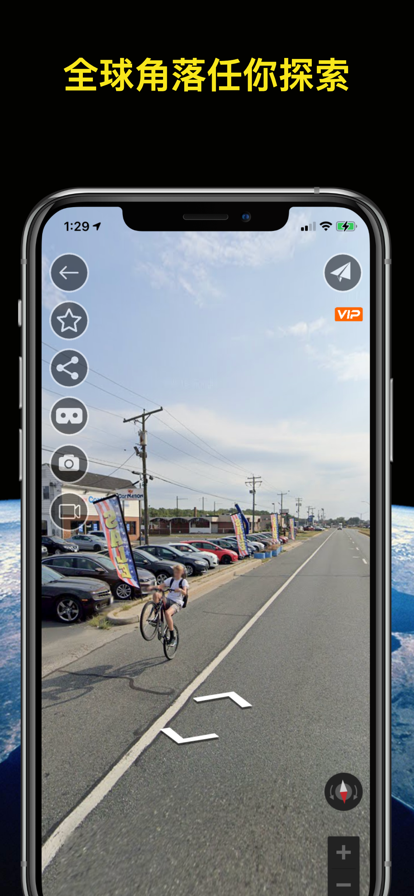

- 13 排名
● VRPlayer can record screen/audio of your desktop and streaming it to VRPlayer via VRPlayer Helper. - to use this feature "VRPlayer Helper" should be installed and executed on your desktop. please select or add "VRPlayer Helper" item on vrplayer app and follow instruction first. - this feature is experimental for now. so there might be considerable amount of latency and unstability depends on network environment and system spec where helper is running ● VRPlayer can play not only general 2D movies but also 3D movies (half side by side or over and under) for VR (google cardboard) ● and support the following file formats. - video : mp4, mov, DRM free m4v - subtitle : smi, srt ● VRPlayer can play following file formats by real time streaming via VRPlayer Helper - Video : mp4, mov, m4v, mkv, avi, wmv, asf, flv, swf, mpg, 3gp, vob, divix - Subtitle : smi, srt ※ this app can not play DRM protected videos purchased from iTunes store. ● You can add or access following items - VRPlayer Helper (streaming server) - Folder - FTP Server - GoogleDrive, Dropbox - Video Library ※ VRPlayer Helper is embedded in your own VRPlayer app and the download URL provided by VRPlayer is your own iPhone's IP address itself not an external web server. so iPhone and the server PC should be in the same wifi network to download Helper. tap the "+"button at top right corner of VRPlayer and select VRPlayer Helper then you will see the URL from which you can download helper. ● You can control VRPlayer with keyboard - Bluetooth Keyboard - USB Keyboard (connected by camera kit) - Keyboard of PC on which VRPlayer Helper is installed ※ while navigating - up / down : move cursor by item - up / down + shift : move cursor by page - right / enter / space : select item - left / esc : back to previous ※ while playing - up / down : move cursor by button - enter : select button & do action - esc : stop & back to list - space : play & pause - right : move forward 5 seconds - left : move backward 5 seconds - right + shift : move forward 1 minute - left + shift : move backward 1 minute - up + shift : play previous video - down + shift : play next video - [ : slow down the playback rate - ] : speed up the playback rate - 1 : Toggle 360°/180° Video - 2 : Toggle VR Mode - 3 : Change 2D/3D Mode - 4 : Zoom In/Out - 5 : Back To Center / Motion Tracking - 6 : Motion Tracking Constraint - 7 : Loop - 8 : Audio/Subtitle ● You can control VRPlayer with Game Controller ※ supported controller - XBox controller - Playstation Dualshock controller - Other MFi certified game controller ※ while navigating - up / down : move cursor by item - up / down + RB : move cursor by page - right / A : select item - left / B : back to previous ※ while playing - up / down : move cursor by button - A : select button & do action - B : stop & back to list - X : play & pause - right : move forward 5 seconds - left : move backward 5 seconds - right + RB : move forward 1 minute - left + RB : move backward 1 minute - up + RB : play previous video - down + RB : play next video ● support panorama photo - enjoy your own panorama photos in VR ● Use multiple gestures to control playing - Tap the screen with two fingers to change 2D/3D screen mode. - Double tap the screen to zoom in/out. - Swipe right to skip forward 5 seconds. - Swipe left to skip back 5 seconds. - Swipe right with two fingers to speed up the playback rate. - Swipe left with two fingers to slow down the playback rate. - Long press with one finger to select audio or subtitle. - Drag & drop subtitle to change position. - Pinch in or out screen to change font size of subtitle.
大小 112.69M 类型 0评分


- 14 排名
天翼超高清全面升级,依托中国电信“三千兆”和“云网融合”两大优势,围绕个人、家庭、商业消费场景,为用户提供丰富的视频、游戏、VR、XR等娱乐体验,通过产品能力提升、内容品质提升、用户体验提升,满足数字经济时代人民群众对数字娱乐消费的内在需求,拉近产品与消费者的距离。 【超高清视频】 央视、卫视、地方台、体育频道高清直播,海量央视卫视高清视频资源,随时随地同步看,手机一秒变电视,随心预约随时回看,精彩不错过。 年度萌宠治愈系电影《我会好好的》,张子枫X王景春动人演绎人宠陪伴暖心故事,共同治愈孤独与伤痛,感受一场爱关于陪伴与告别的旅程… 国产催泪暖心之作《天堂旅行团》,彭昱畅向死而生治愈又温暖!当废柴中年遇见癌症女孩,一场关于生命的双向救赎之旅,在绝望的裂缝中寻找月光… 文艺佳作《平原上的火焰》,周冬雨X刘昊然再度合作演绎破碎美学,是命运捉弄下的隐忍沉寂,还是现实蹂躏下的癫狂反杀?一起揭开火光下的真相… 女性治愈电影《想飞的女孩》,刘浩存X文琪冲破束缚,携手演绎绝境姐妹互相救赎,看女性在时代变迁中的夹缝中成长! MotoGP世界摩托车大奖赛等众多精彩赛事直播 【VR看世界】 360全景展现中国世遗,沉浸式体验世界遗产地的魅力。 【建议反馈】 如果您在观看视频、VR内容及畅玩游戏过程中有任何不便或好的建议,您可以拨打客服电话(4008689689)或发送邮件至kefu@besttoneh.com,我们将不断改进! 【自动续费天翼超高清会员】 ——会员权益:内容特权【质】;播放权限【观看无广告】 ——订阅高清周期:1个月(天翼超优享会员连续包月产品),3个月(天翼超优享会员连续包月产品),12个月(天翼超优享会员连续包月产品) )。 ——价格:以iAP申请信息为准。 ——付款:用户确认购买并付款后记入iTunes账户。 ——取消自动续订:如取消自动续订,请取消约需左右时间管理 24 以前,Apple ID 的续费功能,在 iTunes 设置中/24 小时内取消订阅,按时收取订阅费费用; ——苹果iTunes账户会在扣费订阅前24小时内续费,扣费成功后定期顺延一个周期。 ——隐私政策:https://h5.nty.tv189.com/csite/tysx/spage/privacy-policy ——会员服务协议:https://h5.nty.tv189.com/csite/tysx/spage/hyxy ——自动续费会员服务协议:https://h5.nty.tv189.com/csite/tysx/spage/auto-renew
大小 409.25M 类型 0评分


- 15 排名



- 16 排名
PLEASE NOTE: This app requires a VR Real Feel Motocross handlebar and your iPhone's Bluetooth must be turned on. To find out more, please visit our website: https://www.vr-entertain.com. With VR Real Feel Motocross, you'll be racing against other bike riders through stunts and jumps and twists and turns! Different courses to race, including indoor, outdoor, and even road courses! Level up and unlock new bikes with different performance characteristics, new track levels as you move up in the race campaign! - VR Motocross comes with everything you need to start racing - VR headset, and a Bluetooth handlebar for ultimate control! - Use your Bluetooth handlebars to race and unlock different motorcycles, and different tracks. - The Max Force Feedback in the handlebars lets you feel every bump and jump or when you crash into other bikes or obstacles for even more realism. - Our VR headset has a comfortable foam face, adjustable straps, and an adjustable phone cradle. - Easy setup - download this app. Put 3 AAA batteries (not included) into the handlebar. Turn on Bluetooth on your phone, and place your iPhone in the headset & race! HOW TO PLAY - Turn on your handlebars, launch the VR Real Feel Motorcycle App; press the Scan button to connect. *IMPORTANT: In the Settings of your device, turn both Bluetooth and Location settings to ON. Then open the app and press the Scan button in the main page to connect the controller. DON'T manually connect the controller in advance in the Settings/Bluetooth section of your device. For Best Performance: • Turn off other active apps on your iPhone. • Ensure Bluetooth is turned on. • Adjust the harness of the headset to fit your head • Keep your handlebars upright and play through the tutorial level to learn how to play. • After playing for 20 minutes, take a 5-minute break to avoid any feelings of dizziness.
大小 1079.57M 类型 0评分


-



- 18 排名
LYMPlayer是一款视频播放器。你能用它管理和播放视频,创建视频相册,添加本地视频,设置密码保护视频文件。支持多种视频格式的顺滑播放,支持后台画中画播放视频。 ◆ 隐私协议 http://lypplayer.com/privacy.html ◆ 服务条款 http://lypplayer.com/terms.html ◆ 联系我们 http://lypplayer.com
大小 28.29M 类型 0评分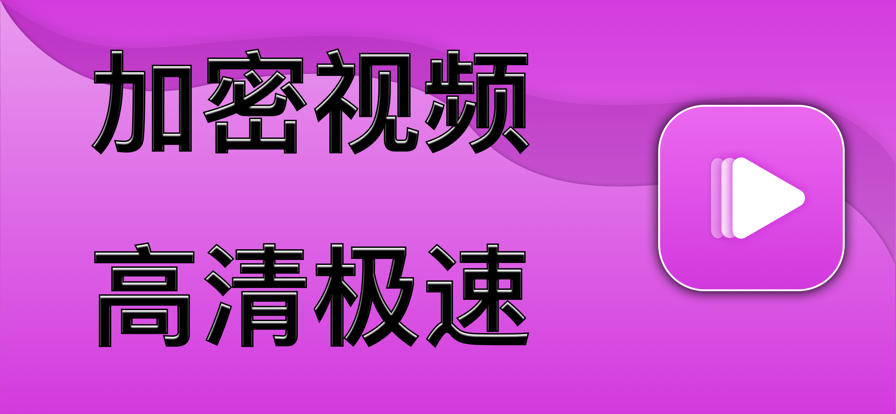
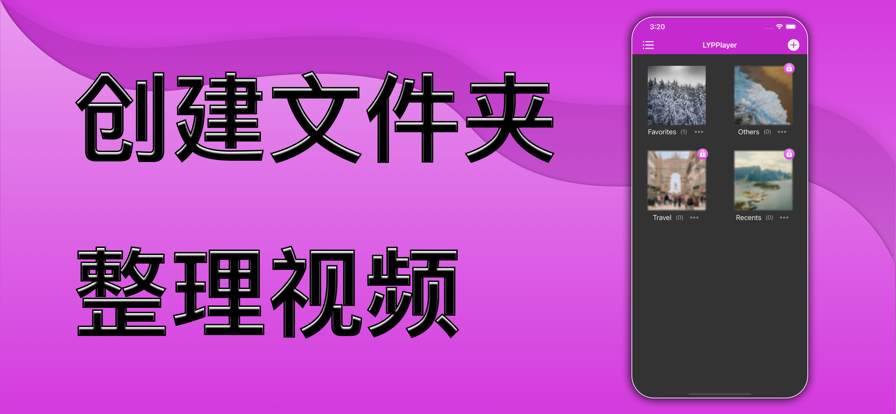

- 19 排名
百科全书恐龙包含带有被遗忘的爬行动物动画的 3D 模型。 几乎所有最受欢迎的生物都取自琥珀化石并放入这个 VR 历史博物馆。观看所有永恒的敌人,如异特龙与禽龙、暴龙与三角龙或棘龙与剑龙。一切都在虚拟现实中。 历史百科全书馆特色: - 3D 动画恐龙(迅猛龙、剑龙等) - 4 个两栖动物皮肤 - 虚拟现实中的 4 个环境 - 8 种语言的历史描述(EN、ES、FR、PT、IT、DE、RU、PL) - 各种肉食兽脚亚目和食草蜥脚类恐龙 从琥珀化石中取出它们后,我们赋予它们生命。从古老的世界到我们的技术与虚拟现实一样的最新技术。 首先是肉食性兽脚亚目,因为它们是最令人兴奋的。 看看被遗忘的野兽,如迅猛龙或双脊龙。您可以在这里找到最受欢迎的爬行动物霸王龙和棘龙,它们是有史以来最危险的食肉动物。在这个博物馆你是安全的。观看所有动画。 迅猛龙攻击,双脊龙死亡或奔跑霸王龙。 在被遗忘的世界中,暴龙猎杀三角龙,它们与异特龙和禽龙是敌人。还记得异特龙的故事吗?是的,禽龙从他们身边跑过,前腿很奇怪。 你能认出他们吗? 在历史博物馆中,您将通过 8 种语言描述了解所有需要的信息。 迅猛龙比双脊龙快吗? 谁是第一个异特龙或棘龙? 谁有更好的机会禽龙或剑龙? 在琥珀化石中,我们发现了来自古代世界的其他东西。 现在是有史以来最大的食草动物的时候了。蜥脚类恐龙如腕龙或更小的剑龙和三角龙。这个神秘的巨人在数百万年前统治着地球。没有人能比腕龙更大吧?现在比较蜥脚类动物的参数。 谁是最古老的剑龙或腕龙? 三角龙跑得比禽龙快吗? 双脊龙可以猎杀小型腕龙吗? 所有这一切都来自一个小的琥珀化石。 恐龙 3D 模型。 VR 中的动画: - 吃 - 走 - 跑 - 死 - 站立 - 闲置的 - 咆哮 进入这个古老的爬行动物博物馆只需要智能手机或平板电脑。 你更喜欢肉食性兽脚类恐龙还是食草蜥脚类恐龙? 致命的异特龙还是巨型腕龙? 即使不知道这个应用程序也可以帮助您选择。 立即尝试百科全书 3D! 进入远古世界。全部探索它们。从小型迅猛龙槽可怕的双脊龙和肉食兽脚类恐龙一侧的致命棘龙。到奇怪的禽龙和装甲三角龙。 不要再等了!
大小 307.10M 类型 0评分


- 20 排名
Exclusive to users that don’t like complications - Play’a is the versatile Video VR Player and Viewer created to match a busy lifestyle. Whether it’s a Simple and Intuitive Interface, a very Hip Contemporary Design of the app, Playback of the downloads from the Local File Storage or Streaming Online from the Network Connected Servers, Play’a does it right and it does it with style! Navigation is the best and easy in and out of VR. Just jump on a couch and turn it on - you are ready to watch! At their fingertips, the users like you will find: 2D, 3D, flat, fisheye, 180° and 360° Videos automatically recognized 4K, mp4 playback All Video Formats Supported Intuitive user interface Shake smoothing Cinematic mode Privacy modes Hands-free mode Convenient folder navigation Picture adjustments: brightness, contrast, saturation VR Video adjustments: tilt, height, zoom, playback speed Automatic pause if the headset is removed For your ultimate convenience, PLAY’A VR supports all stereo video formats including 3D side-by-side and 3D top-bottom frame packing, as well as all the traditional video formats. Just download the app and see it for yourself ! ;)
大小 271.23M 类型 0评分


- 21 排名
一款可以玩占领游戏的AR导航。 开局10000金币,全靠玩家烧脑,从穷光蛋到亿万土豪,从封疆大吏到佣兵自制,开启AR占领身边真实世界。玩到爆燃,给你的怼友随时打call。 它是全国苹果零售店样机示范 App,在appstore连续多次获得精品推荐 连湖南卫视《我是大美人》何炅,吴昕都极力推荐的出行旅游神器。 在这里你不用再感受到出行的烦恼,特有的AR全息实景导航会让你瞬间找到周边的吃喝玩乐,让你方向识别不再困扰,想去哪儿旅游就去哪儿。 【产品功能特点】 -实景感知周边 智能定位,举起手机扫描四周,周边美食,电影,景点,公交,酒店,KTV实景展现,应有尽有,方便快捷 -春季周边旅游,通过AR导航将吃、住、行、乐、购统统一网打尽; -多种优惠推荐 首页精选口碑商家推荐,更有大众团购优惠等着你,精彩用户点评让你更加方便选择,旅游,景点,酒店更可直接预约 -专业公交地铁 周边交通线路地图导航,附近公交,地铁距离多远一目了然,给你最快的交通选择。 -旅游小助手 长隆,欢乐谷等旅游景区精选推荐、实时更新,所有精彩尽在掌握,酒店景点门票随时预订。 -实景3D导航 开启3D导航路线,让你有种街景导航的感觉,方向识别就是这么简单,让路痴不再迷茫。 -探索·联合 部落联盟两大阵营对立,势不可挡,探索周边区域,占领商家收取租金,扩大阵营领地,可联合占领公交,收益更多 【联系我们】 吐槽出行囧事,分享游玩乐趣, 新浪微博@随便走APP, 微信关注随便走(suibianzouapp),也可加入QQ群130518901。 客服小美女QQ:1906621696 官方网站:http://www.gogocity.cn
大小 216.65M 类型 0评分


- 22 排名
Mobile VR Station is a media player designed for Virtual Reality with head tracking. With this app you can view your Photos, Panoramas, Videos & Files projected onto a virtual screen floating in space. Our app supports displaying standard 2D and 3D Side By Side/Over Under content. The app can't display DRM protected content, such as content bought from iTunes. "The most feature-packed VR media player available, with editable profiles that let you adjust the viewing experience across multiple devices and VR adapters. Excellent all around!" -Quote from Manuel M, Beta Tester If you need help we provide links inside the app to view our Facebook, Twitter and YouTube channel. Usages: - Works with every headset, very flexible configuration - Watch movies in a virtual theater - Watch 3D 180 Degree content. - Explore 360/Spherical movies (Great for demos). - Experience 3D content (Left/Right, Right/Left and Top/Bottom). - See your device's photos & videos in a new way. - View panoramas with some depth. - Access external video content with UPNP. - Watch HTML5 Video from Mobile Safari with Micro VR Station extension. Details: - Native App, written in Obj-C with SceneKit - Watch App for Remote control capabalities - This app is currently only available in English - Free version limits video playback to the "first" five minutes. - Supported formats: MOV, MP4 & M4V. - Supported HMDs: None (Mono), None (SBS), Cardboard, Altergaze, Firefly, Custom, .... - Cardboard QR scanner available for quick setup - Supported Devices: Any device running iOS 8.1 can install the app, but iPhone 5S/iPad Mini (Retina) and above provide a great experience. - Projections: Dome, Full Dome, Curved (Large curve), Plane (Flat), Cylinder & Spherical - Skyboxes: 47 built in options. - Profiles: Each user/headset can have their own specific configuration. - Audio: Language switching available. - Subtitles: The app can load UTF-8 formatted *.srt files, after a movie has been started - Files: Each file has its own preview icon and meta data. You can either generate a icon or upload your own. Please see the FAQ on how to make your own icons. - Bluetooth Remote: If your headset has Play/Pause & Next/Previous buttons, you can use them to control video playback. - UPNP: Basic support for viewing & downloading video & image content. Music can play if you mess with a few settings. - Other File Formats: We are researching how other formats and higher quality content could be displayed, we understand the need and want to deliver in the future. -1080P @ 60 FPS is available on 5S+ and beyond. Devices under 5S should consume 720P. - 4K @ 30FPS is available for 6S, 6S+, 5SE & iPad Pro - Support for SanDisk™ iXpand Drives - Please see the guide book for more information Tips: - If video playback starts to lockup, or a setting doesn't stick please turn your device off and on again. - It's strongly recommended to go through Training at least once and check out the help videos if you have time. - Every projection is editable, just dig into "Manage Presets" for the details. - If you really need help, ask on our Facebook page, Twitter account, or reddit /r/iOSVR/ Controls: - MFI Controller/Bluetooth keyboard support (While in VR). - When not using a HMD device buttons can be tapped. - Tap anywhere in the right eye or empty space to recenter view. - Tap 3 fingers on screen to quickly exit VR. - Support for Occipital Bridge Controller
大小 76.54M 类型 0评分


- 23 排名
Crisalix VR allows patients to visualize their own 3D simulations of plastic surgery in a VR environment. This is a medical app and you need to be a certified plastic surgeon with an existing Crisalix account in order to use this app. Please visit our website for more information.
大小 139.47M 类型 0评分


- 24 排名
Your Way, Your Views! Experience the world's biggest immersive premium content library and travel the world in 360° videos. Stream your top experiences here! Watch 360° exclusive videos showcasing the latest events, destinations, and behind-the-scenes moments! The immersive VR technology transforms you from a mere spectator into an active participant, providing you full power, control, and authenticity. You can watch immersive live streams or recorded videos with or without a VR headset on VUZ App by tapping your finger or moving a hand. You can unlock all videos by subscribing to VUZ VIP and enjoy various content across channels and categories. Engage with panoramic videos and control what you want to see from each angle in the video by the movement of your hand or the touch of your finger. Experience Virtual Reality with VUZ 360 App VUZ 360° VR VOD and Live stream app allows you to view and watch live 360° exclusive videos and channels of the latest events (concerts, music, football, basketball, racing, car drifting, water sports, and many other sports, interviews, & more), destinations, adventures, places & behind-the-scenes recorded and live streaming experiences in 360°! With VUZ, you can receive adventure and location documentary experiences as if you are really there. Enjoy your personal premium virtual reality content in a fully immersive environment! You can interact with Celebrities, Youtubers, and Influencers via voice notes or in audio rooms. First 360° Live Streaming App VUZ is the pioneer in virtual reality in the world and the leading 360° VR app. Access a vast array of premium content available in 360° with a VUZ VIP subscription. VUZ VIP subscription is offered with the following subscription plans: monthly, quarterly, and yearly. VUZ VIP membership benefits: • Ads-free videos anytime, anywhere • Unlimited access to a massive collection of 360° content • Exclusive live events in 360° with multi-camera angles • 10% discounts on selected merchandise • Get 1000 points upon VIP subscription, which can be spent within the App Popular 360° VR Content Categories: • VR Sports: Latest sports matches, events, interviews, and shows in an immersive virtual reality environment! • VR Entertainment: New entertainment, performance, celebrity shows, interviews, and talk shows in VR! • VR Concerts: Popular pop stars and music concerts in virtual reality and live streaming, experience in real time! • VR Art: Latest performance and installation arts in virtual reality events, museums, and live events! • VR Cars: New cars, fast or luxury cars videos in VR to feel you are seated in the car! • VR Travel: Travel the world in virtual reality like you are there! • VR Influencers: Meet the most rad influencers and creators on VUZ! To stay updated about the most recent news, blog post and latest features, follow us on: Facebook: https://www.facebook.com/360VUZ/ Twitter: https://twitter.com/360vuz?lang=en Instagram: https://www.instagram.com/360vuz/ LinkedIn: https://www.linkedin.com/company/360vuz Terms & Conditions: https://vuz.com/privacy-policy EULA: https://www.apple.com/legal/internet-services/itunes/dev/stdeula/
大小 246.95M 类型 0评分


- 25 排名
如视VR是一款简单易用的VR制作App,支持手机或专业设备拍摄,AI一键生成的VR全景链接与3D模型,可用于浏览、分享、营销,支持嵌入官网和公众号,助你轻松打造线上数字空间。 无需专业技能,无需外接设备,几分钟完成空间扫描,自动生成沉浸式漫游效果,轻松实现线上展示与传播。 ·房产租售:用户房屋租售、写字楼/商铺出租,突破时空限制,提升带看效率与成交转化。 ·展厅展馆:打造线上企业展厅、校园展馆、党建馆等,实现线上展示与传播。 ·装修记录:精准记录水电留底、隐蔽工程等关键节点,为装修过程提供可视化的工程记录档案,便于验收与售后。 如您有全景相机,如视VR已适配市面主流设备,同时也支持专业3D激光扫描仪,毫米级误差,专业空间测量。 如视VR现已与贝壳、美团、阿里巴巴等超过200个品牌合作,广泛应用于商业空间营销、文旅数字化、施工工程记录、建筑测绘、教学培训等全量场景。
大小 624.42M 类型 0评分
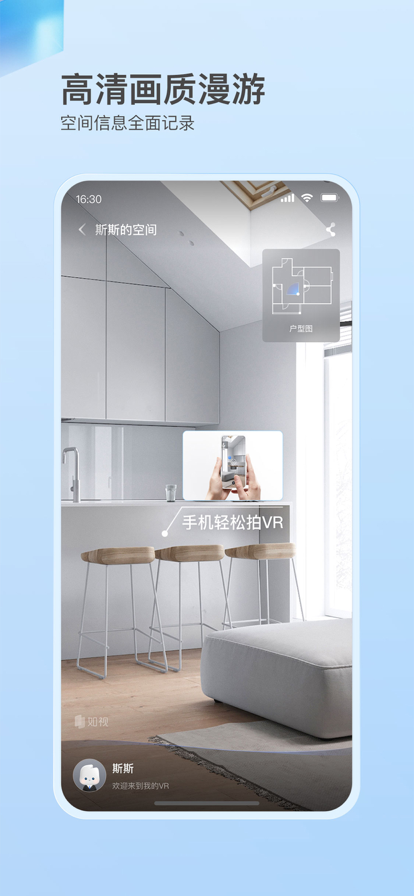
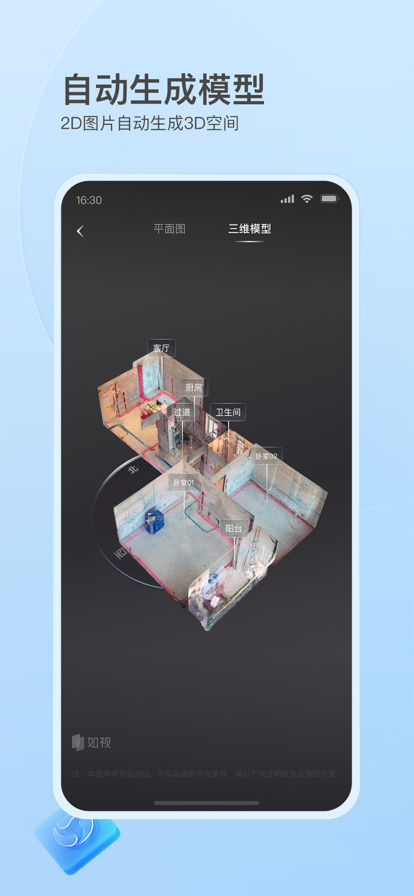
- 26 排名
● VRPlayer can record screen/audio of your desktop and streaming it to VRPlayer via VRPlayer Helper. - to use this feature "VRPlayer Helper" should be installed and executed on your desktop. please select or add "VRPlayer Helper" item on vrplayer app and follow instruction first. - this feature is experimental for now. so there might be considerable amount of latency and unstability depends on network environment and system spec where helper is running ● VRPlayer can play not only general 2D movies but also 3D movies (half side by side or over and under) for VR (google cardboard) ● and support the following file formats. - video : mp4, mov, DRM free m4v - subtitle : smi, srt ● VRPlayer can play following file formats by real time streaming via VRPlayer Helper - Video : mp4, mov, m4v, mkv, avi, wmv, asf, flv, swf, mpg, 3gp, vob, divix - Subtitle : smi, srt ※ this app can not play DRM protected videos purchased from iTunes store. ● You can add or access following items - VRPlayer Helper (streaming server) - Folder - FTP Server - GoogleDrive, Dropbox - Video Library ※ VRPlayer Helper is embedded in your own VRPlayer app and the download URL provided by VRPlayer is your own iPhone's IP address itself not an external web server. so iPhone and the server PC should be in the same wifi network to download Helper. tap the "+"button at top right corner of VRPlayer and select VRPlayer Helper then you will see the URL from which you can download helper. ● You can control VRPlayer with keyboard - Bluetooth Keyboard - USB Keyboard (connected by camera kit) - Keyboard of PC on which VRPlayer Helper is installed ※ while navigating - up / down : move cursor by item - up / down + shift : move cursor by page - right / enter / space : select item - left / esc : back to previous ※ while playing - up / down : move cursor by button - enter : select button & do action - esc : stop & back to list - space : play & pause - right : move forward 5 seconds - left : move backward 5 seconds - right + shift : move forward 1 minute - left + shift : move backward 1 minute - up + shift : play previous video - down + shift : play next video - [ : slow down the playback rate - ] : speed up the playback rate - 1 : Toggle 360°/180° Video - 2 : Toggle VR Mode - 3 : Change 2D/3D Mode - 4 : Zoom In/Out - 5 : Back To Center / Motion Tracking - 6 : Motion Tracking Constraint - 7 : Loop - 8 : Audio/Subtitle ● You can control VRPlayer with Game Controller ※ supported controller - XBox controller - Playstation Dualshock controller - Other MFi certified game controller ※ while navigating - up / down : move cursor by item - up / down + RB : move cursor by page - right / A : select item - left / B : back to previous ※ while playing - up / down : move cursor by button - A : select button & do action - B : stop & back to list - X : play & pause - right : move forward 5 seconds - left : move backward 5 seconds - right + RB : move forward 1 minute - left + RB : move backward 1 minute - up + RB : play previous video - down + RB : play next video ● support panorama photo - enjoy your own panorama photos in VR ● Use multiple gestures to control playing - Tap the screen with two fingers to change 2D/3D screen mode. - Double tap the screen to zoom in/out. - Swipe right to skip forward 5 seconds. - Swipe left to skip back 5 seconds. - Swipe right with two fingers to speed up the playback rate. - Swipe left with two fingers to slow down the playback rate. - Long press with one finger to select audio or subtitle. - Drag & drop subtitle to change position. - Pinch in or out screen to change font size of subtitle.
大小 110.17M 类型 0评分

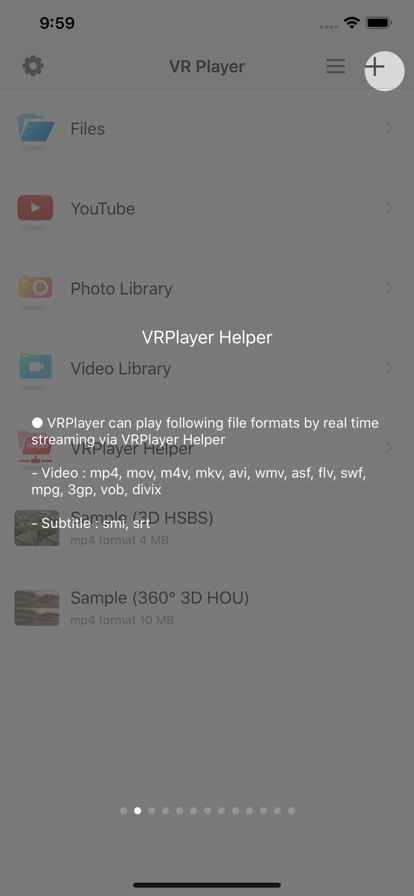
-



- 28 排名
我们实际上是用无人机拍摄的! 观看奖励广告后,您可以观看内容 5 分钟,并且 广告也会被移除! 使用 VR 影片 和 照片 探索世界,发现各种旅游景点! 下载 《Virtual Tourist 360:Virtual Reality VR site trip》,这是一款适用于 iOS 设备的 3D 虚拟现实导览与 VR 应用程式。 您是否想在 客厅的舒适环境中 体验 世界之旅?您是否在寻找 最佳的 VR 应用程式? 那么,您太幸运了! Virtual Tourist 360 正是您需要的! 通过此应用程式,您可以随时观看 虚拟实境影片、VR 影片 和 照片,探索您喜欢的旅游景点。 Virtual Tourist 360 让您 360 度 旋转这些 VR 影片与照片,获得沉浸式体验! Virtual Tourist 360 是 热爱探索世界各地旅游景点 的人 最佳选择! 即使您 没有旅行计画,也可以透过 虚拟实境导览,用 VR 影片 和 照片 欣赏这些景点。 此应用程式还提供 大量的旅游景点资讯,并定期更新 照片与影片,让您自由选择与享受! 目前支援地区: 台湾、澳门、青岛、香港、新加坡 主要功能: • 适用于所有 iOS 设备(包括 iPad) • 惊艳的 VR 影片与 VR 图片 • 360 度沉浸式观看体验 • 在家也能环游世界 • 免费下载与安装 您是否准备好透过这个 360° 虚拟导览,探索 不同的 VR 城市 和 旅游景点? 立即下载 《Tourist 360:Virtual Reality VR site trip》,享受其中的乐趣! 如果您有 360° 影片或照片,并希望它们出现在应用程式中,请随时与我们联系!我们非常感谢您的贡献! 联系方式:f5m4n5e2h1q1z9n3@shogosato.slack.com 我们期待您的 评价与反馈!请留下您的 评论,分享对此 VR 应用程式 的看法!您的宝贵意见 对我们非常重要,帮助我们持续提供 最好的 iOS 应用程式! 订阅自动续订资讯 • 出版物或服务标题 针对每种语言: • 第一类别(图片) • 第二类别(IMAGE & IMAGE VR) • 第三类别(IMAGE & IMAGE VR & Video) • 所有类别(IMAGE & IMAGE VR & 影片 & VR 影片) • 订阅期限(每期提供的内容与服务) • 1 个月 • 付款 会在 购买确认时,从您的 iTunes 帐户扣款。 • 除非 提前至少 24 小时关闭自动续订,否则订阅将 自动续订。 • 续订费用 会在 目前订阅期结束前 24 小时内扣款,并显示续订价格。 • 用户可管理订阅,购买后可在 帐户设置 中 关闭自动续订。 • 若提供 免费试用,试用期间未使用的部分 将会失效,当用户订阅付费计画时,试用将终止。 使用条款 https://notguilty-190121.web.app/terms.html 隐私政策 https://notguilty-190121.web.app/privacy.html
大小 34.96M 类型 0评分


- 29 排名
VR 照片查看器隆重登场 - 触手可及的沉浸式现实体验! 使用 VR 照片查看器体验照片查看的新维度! 将您最喜爱的记忆转变为 3D 世界,并以前所未有的方式深入其中。 无论是度假风景还是特殊的家庭场合,您的照片都将在令人惊叹的虚拟现实环境中栩栩如生。 特征: * 身临其境的 VR 体验:利用 VR 耳机或仅使用手机的陀螺仪控件以 360° 视图探索您的照片。 * 轻松导航:通过直观的触摸控制进行滑动、缩放和平移。 * 高品质渲染:以令人惊叹的高清品质欣赏您的照片,并针对 VR 耳机和移动设备观看进行了优化。 * 支持 Cardboard 耳机:与大多数 VR 耳机兼容,包括 Cardboard 型耳机,带来轻松愉快的体验。 入门: * 导入照片:从您的设备导入照片。 照片必须是等距圆柱投影。 * 在 VR 中探索:戴上 VR 耳机或使用移动设备深入查看照片。 立即下载 VR 照片查看器,走进您的回忆! [Privacy Policy] https://aceca.co.jp/privacy/privacy-vrphoto.html [Terms of Use] https://aceca.co.jp/terms/terms-vrphoto.html This application includes Apache License, Version 2.0 work. This application use icons related to below site. https://icons8.com/ Note : Please use this application at your own risk. I can not be held liable or responsible for any damages caused by using this application.
大小 30.51M 类型 0评分


- 30 排名



- 31 排名
720云做为行业头部平台一直致力于为VR全景制作创作分享及应用提供一站式服务,包含VR制作,3D漫游、VR直播、VR看房、数字沙盘、VR全景社区等 全景相机一键直连,拍摄全景从未如此简单。 VR全景适用场景:户型装修、商业营销、地产销售、设计师量房、体育赛事、医疗教学,影视文化,旅游、VR可视化、产品展示、水电施工VR记录等等 VR看房解决方案:适用于房产平台、房产中介、新房顾问等等 VR内容聚合平台:720云致力于成为中国青年全景创作者的成长平台,超过60万+的伙伴们加入720云大家庭 。在这里,发现全景摄影同好,结识全景创作者大咖,提升创作技能,掌握VR资讯;在这里,我们鼓励原创和分享,帮助每一个伙伴成长。 在这里,玩转全景从未如此简单! ——————————————————— ◈ 应用场景◈ 1、查看全景创作社区,国内外优秀作品在线浏览,寻找和你一样热爱全景的创作者 2、APP编辑功能升级,编辑作品更方便,省去大量电脑操作 3、首页搜索全景作品,从海量创作中激发创作灵感,助力你的创作 4、720漫游(工具2.0) 更专业的全景制作工具使用体验更丝滑
大小 338.40M 类型 0评分

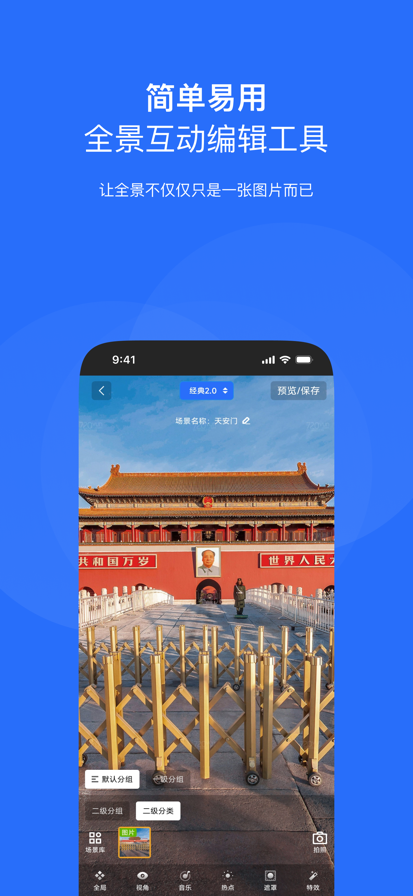
- 32 排名



- 33 排名
PLEASE NOTE: This app requires a VR Real Feel Racing steering wheel and a Bluetooth enabled device to play. To find out more, please visit our website: https://www.vr-entertain.com. This app is FREE to play. *Important: In the Settings of your device, turn both Bluetooth and Location settings to ON. Then open the app and press the Scan button in the main page to connect the controller. Don't manually connect the controller in advance in the Settings/Bluetooth section of your device. ---------------------------------- VR Real Feel Racing is the only mobile virtual reality gaming system that gives you control with a real steering wheel to accelerate, brake and steer with Max Force Feedback to feel the vibrations in the wheel when you bump other racers or the wall! • Experience stunning 3D high definition graphics with your iPhone with our VR headset. • 4 different cars with different performance characteristics to choose from, and 8 different tracks, each with 4 different layouts to learn and master! Race, win and you’ll earn Star Points to unlock additional tracks and track layouts. • With our Bluetooth steering wheel, you can steer, accelerate and brake for ultimate control! No more tilting your head to turn - this is the way virtual reality racing was meant to be! The Max Force Feedback in the steering wheel lets you feel when you bump into other cars or walls for even more realism. • Our VR headset has a comfortable foam face, adjustable straps, and let you use your iPhone with hundreds of other free VR apps available in the App Store. • Easy setup - download the free app, put 3 AAA batteries into the steering wheel (not included). Place your iPhone in the headset & get ready to race! As seen in Huffington Post, Forbes, Associated Press and more. “Inexpensive Virtual Reality Racing” – Huffington Post “Top Toys to Watch in 2017” – Forbes “Did we mention this is real VR?” – TTPM HOW TO PLAY - Turn on your steering wheel start up the VR Real Feel Racing App; press the Scan button to connect, and then hit Go! For Best Performance: • Turn off other active apps on your iPhone. • Adjust the harness of the headset to fit your head • Keep your steering wheel upright for the best steering • After playing for 20 minutes, take a 5-minute break to avoid any feelings of dizziness. If you have any questions or suggestions, we would love to hear from you! Contact us at any time at https://vr-entertain.com/.
大小 847.58M 类型 0评分


- 34 排名
Now everyone can create VR! Create, view, and share virtual reality. You can use your own 3D models or 3D models from others. Works with SketchUp, Blender, 3D Studio, exports from Minecraft, and more. Features: - View 3D models and 360 pictures and movies in VR - Supports SteelSeries Nimbus game controller - Supports Wonky Monkey controller - A second iOS device can be used as a controller - Share your creations using email Summary: - Store your 3D content in the cloud - Link this app to the 3D content - Compose a scene and enjoy it in VR - Navigate using a game controller or a second iOS device - Share your compositions with others Supported formats: - Collada (DAE) ** - Wavefront (OBJ) - mp4, mov, jpg, png (used as background for your scenes) - supports 360 panoramas. ** Make sure your models are triangulated when exporting to Collada. Refer to the Support URL for more information about the functionality of this App
大小 19.08M 类型 0评分


- 35 排名
下载适用于 iPhone 和 iPad 的 YouTube 官方应用。看世界之所看,享世界之所享 - 从最热门的音乐视频,到时下流行的游戏、时尚、美容、新闻和学习等类型的内容,全部尽揽眼底。您可以订阅喜爱的频道、创作自己的内容、与朋友分享精彩内容,还可以在任意设备上观看视频。 观看和订阅 ● 在“首页”中浏览系统专门为您推荐的内容 ● 在“订阅内容”中查看您喜爱的频道发布的最新内容 ● 在“媒体库”中查找您观看过、顶过或保存供日后观看的视频 探索不同的主题、热门视频和热度日渐上升的话题(适用于部分国家/地区) ● 及时了解音乐、游戏、美容、新闻和学习等领域的热门内容 ● 在“探索”中发现 YouTube 上以及世界各地的流行趋势 ● 了解最受欢迎的创作者、游戏玩家和新星音乐人(适用于部分国家/地区) 与 YouTube 社区建立联系 ● 通过帖子、短片故事、首映和直播随时掌握您最喜欢的创作者的动态 ● 通过评论沟通交流并与创作者及其他社区成员互动 在您的移动设备上创作内容 ● 直接在 YouTube 应用中创作或上传您自己的视频 ● 借助直播功能,直接在 YouTube 应用中与观众实时互动 获得适合您和您家庭的体验(适用于部分国家/地区) ● 对于在线视频,每个家庭都有自己独特的喜好。了解您可以选择的方案:YouTube Kids 应用或全新的父母监管的 YouTube 体验 (youtube.com/myfamily) 加入频道会员,以此支持您喜欢的创作者(适用于部分国家/地区) ● 购买频道的月付费会员资格,为其作品提供支持 ● 享受频道提供的专享福利,成为会员群体的一员 ● 会员的用户名旁边会显示会员徽章,让他们在评论和实时聊天中不同于一般用户 升级至 YouTube Premium(适用于部分国家/地区) ● 观看无广告打扰的视频,在使用其他应用或锁屏时也能继续播放 ● 保存视频以便在确实需要时(例如乘坐飞机或通勤时)欣赏 ● 使用 YouTube Music Premium,这是众多福利之一 注意:如果您通过 Apple 订阅,系统将在您确认购买时从您的 App Store 帐号中扣除相应款项。除非用户在当前订阅期结束之前至少提前 24 小时关闭自动续期,否则系统会自动续期。在当前订阅期结束之前的 24 小时内,系统会按所选方案的价格向相应帐号收取续期费用。完成购买后,用户可在“帐号设置”中管理自己的订阅和自动续期。 YouTube 付费服务条款:https://www.youtube.com/t/terms_paidservice。 隐私权政策:https://www.google.com/policies/privacy
大小 330.07M 类型 0评分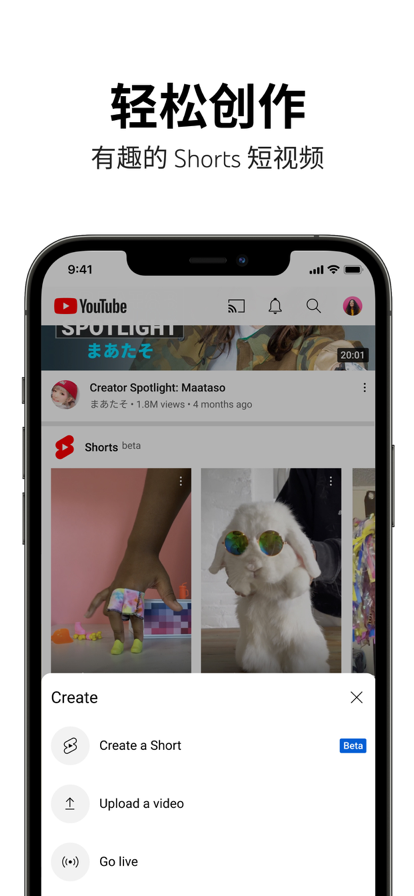


- 36 排名
With DroneVR you can take a seat in your drone and fly like a bird. DroneVR connects your phone with the drone and renders the live video stream in stereo with high quality lens distortion correction so that it can be viewed with a virtual reality headset. Important: The free version of DroneVR supports the Ryze Tello drone. If you want support for further DJI drones you need to activate this functionality via In-App purchase. See below for a list of supported drones. DroneVR's features: ============== * Beautiful, configurable user interface supporting dark and light mode. * Two different head-up displays to overlay telemetry data such as heading, speed and altitude onto the camera view in real time. * Comprehensive head-up menu to control all drone and camera settings while flying. * Phone camera view and mini-map to see what's happening around you and stay oriented. * Head-tracking to control the orientation of the drone camera by moving your head ! For DJI Mavic/Phantom/Spark series head tracking is supported for camera pitch. With the DJI Inspire 1/Mavic 2/Mavic Air 2 head tracking across all three axis is supported. * Detailed flight logging of flight path, telemetry data and events. Flight logs can be synchronized with Mac via iCloud or file sharing. * Spectator mode to link multiple phones and fly together with friends. * Mono or stereo rendering of drone video. For stereo rendering advanced algorithms for lens distortion correction are used for high image quality. * Highly adjustable to different VR headsets * High definition video quality of 720p and 30 frames / second with Spark / Phantom 3 / 4 / Inspire 1 and up to 1080p with Mavic Pro / 2 * Voice control for hands-free operation. * Supported drones: Ryze Tello (free), via in-app purchase: Mavic Pro, Mavic 2 Pro/Zoom, DJI Mini/2/SE, Mavic Air 1/2/S, Spark, Phantom 4/ Pro/Advanced, Phantom 3 Professional/Advanced/Standard/4K, Inspire 1 Important notes: ============ * To use DroneVR you need one of the above listed drones. * To control the Ryze Tello drone you need to connect a gamepad to your phone. * To use DroneVR in stereo mode you need a virtual reality headset where you can mount your iPhone (e.g. Homido, FreeFly VR, Zeiss VR One, Cardboard). An high PPI iPhone with a screen size of at least 5.5 inch is recommended. More information about recommended headsets can be found on our website.
大小 159.94M 类型 0评分


- 37 排名
This App will let you fly your DJI Drone like never before! it's especially design for provide the best VR FPV flight, prepare your self to an immersive flight experience! The app is compatible with: Mavic 2 Pro Mavic 2 Zoom Mavic 2 Enterprise Mavic 2 Enterprise DUAL Mavic Pro Mavic Pro Alpine Mavic Pro Platinum Mavic Air Mavic Air 2 Mavic Air 2S Mavic Mini Mavic Mini 2 Mavic Mini SE Spark (require remote controller) Phantom 3 Professional Phantom 3 Advanced Phantom 3 Standard Phantom 3 4K Phantom 4 Phantom 4 Pro Phantom 4 Advanced Phantom 4 Pro V2 Try the app for free as many time you want (100 seconds sessions) if you like it and fits your needs, you can unlock unlimited VR flight time (in app purchase) You can use this app with basically all VR headset on the market! the view is fully customisable to fit all needs, you can set position, dimension and eye-witdh. Head-tracking Move the gimbal with your head! you can move: -up and down (all supported drones) -left and right (only Mavic 2 Series, Mavic Air 2 and Air2S) Enjoy the special animated On screen Display in VR mode! it will provide you all the informations that you need! If you need to look around while wearing the VR headset (goggles) you can switch from Drone Point of View to Your Point of View (using the iPhone camera) by pressing the C2 button on the remote controller. AR Localizer You have three Augmented Reality Localizer that will help you orient yourself on the Drone video feed. The green locator will always show the Home position, the red one will show you the Position and Distance of a Point of Interest that you can choose on Map. The blue one show the GPS position of the piloting device GPS Error, compass error or barometer sensor error could affect the accuracy of the localizer but will always be a great help to find your destination. Localizers are available in normal mode, full screen and “VR” Mode Complete access to all camera settings Flight Mode: Atti/GPS Mode, Sport Mode, Tripod Mode Gimbal Mode: Follow / FPV - FCC mode friendly the app will no automatically revert to CE mode in euro zone Note for Spark users: OTG cable is now supported by current DJI SDK and highly recommended
大小 186.71M 类型 0评分


- 38 排名
長榮航空使用VR技術,為夢幻客機量身打造APP。 快戴上VR 眼鏡便可輕鬆發掘787客艙的多項特點及優質服務! EVA 787 VR內容包含: - 787夢幻客機360外觀,讓機身優雅的微笑曲線機翼、蛋殼發動機等特色鮮明地呈現在您眼前。 - 集結所有787的驚艷特色,從情境燈光、超大型舷窗到機上娛樂系統,構成令人嚮往的乘機體驗。 - 當您戴上VR眼鏡,便能夠如臨實境地感受到長榮航空客製化的皇璽桂冠艙及經濟艙服務。
大小 621.44M 类型 0评分

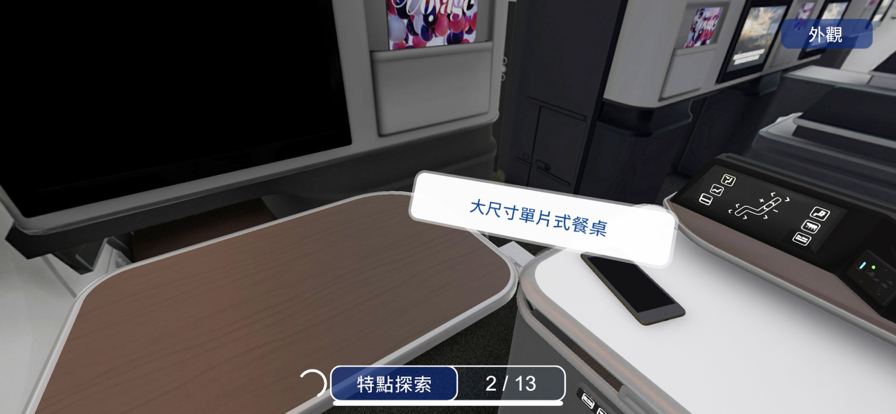
- 39 排名
想看下家里装修效果,空间摆放和软装搭配效果的业主,喜云是必不可少的App, 用喜云做办公家具空间设计也一样简单,高效! ! 对于家装业主: 一看就会的装修设计App,超级简单 对于办公家具,民用家具经销商,工厂: 无需设计基础,即可做专业级别三维装修方案,效果图,提升销售签单率 选择商家-办公家具,可以看到系统办公, 医养, 学校, 实验室, 法院, 密集架, 图书馆, 指挥中心, 银行家具等各种办公家具 开放并持续更新全国百万户型库,可以快速画户型,一分钟出效果图,极速渲染,一键生成报价单 720°全景图,鸟瞰图,漫游图等专业效果图等功能,最直观方式呈现三维效果给用户 同时采用AI人工智能技术,实现自动三维装修设计 个性化模型上传,不限量产品库,现场量房出装修图 简单易上手,同时提供专业的课程培训和售后支持 从户型图到360度漫游到底有多快? 使用喜云App,答案就在你的手中! 装修效果图 - App内支持极速三维摆放,快速高清渲染,真实房型尺寸,一键渲染效果图和全景图,装修渲染效果和效率都居于行业领先水平 全国百万户型库 - 开放全国百万户型库资源,搜索小区户型,立即装修设计 模拟现实 - 临摹户型图,快速生成三维模拟空间,通过海量素材库,可快速将客户的家、办公室还原在眼前,增加舒适度和信赖感 量房出图一体化 - 软件连接蓝牙测距仪,迅速精准出装修户型图,快速还原三维空间 家具模型 - 100万模型任你收藏,设计更尽兴!App内支持人工智能,一键拖入整个房间的模型,自动智能装修摆放,高速出图! 设计指导 - 免费视频教程,快速自学室内装修设计出图技能,对于装修行业B端用户,喜云专业客服全天指导。 手机端, iPad和电脑端都可以用喜云,屏幕大小不同,功能一样,电脑端的安装可以查看官网 www.jiajuapp.com
大小 669.11M 类型 0评分


- 40 排名
Gizmo allows you to watch 360° and 180° VR videos on your device even if you don't have a cardboard Gizmo Lite features: - 4K video support - 360° and 180° video player with cardboard and gyroscopic modes - Hands-free navigation in cardboard mode - Online video library - Offline video playback from your device - Playback from iCloud, Google Drive, Dropbox, and OneDrive - Day/night themes (premium only)
大小 56.34M 类型 0评分
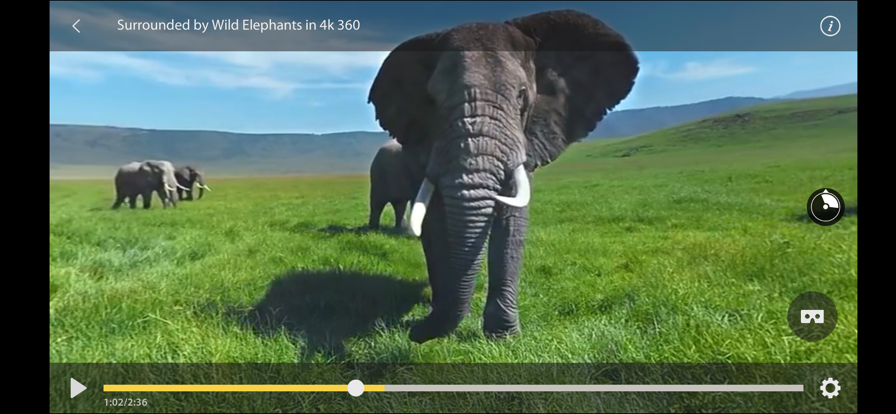

- 1
- 2

