PC类手游排行榜
苹果手机"PC类手游排行榜"由点点数据提供。本次排行榜包含了:PC浏览器 - 浏览PC版、小月历 - 经期助手、Photoshop Express - 图片编辑&修图、电脑网页浏览器-pc端浏览、PC Builder Simulation 3D、BuildCores: Part Picker for PC、G动-凯格尔运动锻炼软件、极速浏览器-安全快速上网、Zoomable - 桌面浏览器、最后的原始人等十大PC类手游排行榜
- 1 排名
PC浏览器 专为在手机上需要访问PC版网站(也叫电脑版、桌面版)的需求而设计。 为什么会有这样变态的需求呢? 我不经要问一些网站主几个问题: 1. 为什么提供的手机版和桌面版功能不!一!样! 2. 就算不一样?为什么不!提!供!可以切换的链接? 3. 就算不提供?为什么手机版和桌面的链接也不同,导致Safari想切也不!能!切!
大小 28.33M 类型 0评分


- 2 排名
小月历,最好的经期跟踪应用程序和最可爱的应用程序。 小月历是最简便的但却非常专业女孩大姨妈跟踪应用程序,跟踪您的排卵日,受孕期,经期。 无论你是想怀孕或者避孕,它都是您会一见钟情的经期(大姨妈)日历/日记! 除了基本的经期跟踪功能与经期日历,女孩们可以记录自己的任何症状,情绪,性交,重量,温度,说明或药丸等等,实际上它可以设计成为您的个人日记和小秘书。 它不仅是最简单的经期跟踪应用程序,同时也有足够的安全防范措施,保住您自己的隐私,是您的私密大姨妈日记。如果您需要还可以切换帐户来跟踪不同人的经期。无论你是怀孕了,尝试怀孕,或者避孕,它能让你的生活变得更加简便。 药物提醒功能不会让你错过任何药物,药丸,补品或避孕药类药物如避孕药、避孕环、避孕贴、甚至是避孕针。就像你自己的私人医生,跟踪你的服药记录。 如果你一天服用2次药物,每天服用补品或维生素,按月服用的处方类药物,服用21天的避孕类药物。任何你可能忘记的药物或药丸我们都能够提醒您。 支持同步苹果健康软件的数据,并读取活动能量,睡眠分析,步数,性行为等数据。请点击“报告”- “时间轴”读取健康数据。 最好的小月历是完全免费的! 〜〜O(∩_∩)O〜〜,如果你使用大姨妈跟踪,大姨妈日志等一样,你必须尝试这一女性日历/日记,它一定不会令您失望的。 如果您有任何跟踪经期,月经建议或者质询,请向我们发送电子邮件。 特点: * 同步數據到Apple Health * 支持同步苹果健康软件的数据,并读取活动能量,睡眠分析,步数,性行为等数据 * 备份数据至Dropbox帐户并从Dropbox恢复 * 独特的日记日历设计 * 43 种状态和64 种心情供选择 * 怀孕模式 * 经期和排卵日的提醒功能 * 体重和体温图表 * 记录管理 * 跟踪月经周期 * 经期和排卵日预测 * 自订个人的经期长度和排卵日 * 您可以选择1个月、3个月或者所有月份的平均数据来作为您的周期长度 * 多帐户用来跟踪多人的资讯 * 多种语言供选择 会员说明 - 无限制地访问所有功能,订阅价格,每月9.99美元,每年39.99美元 - 订阅费用将从您的iTunes账户收取。 - 订阅到期前的24小时内将自动续订。如有需要,请于订阅到期的至少24小时之前取消订阅。 - 订阅后,您可以在iTunes的“账户设置”中管理您订阅的项目,也可在此菜单中取消订阅。 - 订阅后,免费试用期内的未使用部分将被作废。 隐私政策:https://abishkking.com/privacypolicy.html?pkg=com.abishkking.periodcalendarchina 使用条款:http://pay.period-calendar.com/app/pc.html
大小 322.81M 类型 0评分


- 3 排名
照片编辑轻松有趣、人人都能快速上手 使用 Photoshop Express - 一个有趣、快捷、易用的照片和视频编辑器,随时随地释放你的创造力。探索数百万创意人士使用的无缝一键式照片转换和简单的视频编辑功能。利用强大的 AI 照片和视频设计工具,使用 Photoshop Express 润饰图片并创建高质量视频。 Photoshop Express 为你提供丰富多样的功能和美学元素,一切都触手可及。创建抢眼的照片拼贴图片,修复完善值得分享的美好时刻,以及打造精彩的社交媒体内容。你甚至可以用自己的 AI 照片生成器 - 轻松点击一下来创建照片。解锁无限可能,尽在 Photoshop Express Premium! == PHOTOSHOP EXPRESS 功能 == 【AI 照片生成器】 - 创建吸睛的自定义贴纸 - 试穿你通过文字提示创建的服装或配饰 - 通过描述生成的独特图像,将你的创意构思和情绪板水平提升到新的高度 【视频编辑器】 - 从手机上直接裁剪片段、调整速度、重新着色、调整大小和旋转画面,以导出高分辨率的视频 - 从相机胶卷中添加多个视频,并合成一个视频 - 可使用数以千计的音乐歌曲作为配乐,为你的剪辑营造完美氛围 【AI 照片增强器】 - 从一系列照片编辑工具和预设功能中进行选择 - 应用红眼矫正器、除雾器和美容滤镜 - 裁切照片尺寸并修复弯曲或扭曲的摄像头角度 - 只需轻点几下,即可消除背景杂色,平滑处理瑕疵 - 轻点一下即可对图像进行润饰,几秒钟内即可修复肖像和自拍照 - 使用现成的照片网格布局,创建精彩的照片拼贴画 【个性化图像设计】 - 采用多种字体和布局为照片添加文字 - 使用我们的图像编辑器为照片添加个性化元素 - 使用相机滤镜、印章、自定义水印等打造照片设计 【轻松上传和分享照片】 - 以多种源格式(包括原始格式、和 TIFF)上传图像 - 将 Photoshop Express 用作你的社交平台照片编辑独家利器 - 分享照片并将其导出到所有你喜爱的社交媒体平台,包括微信、微博、小红书、抖音、Instagram、Snapchat、Facebook、Line 以及 Telegram ,为他人带来灵感 == PREMIUM == 升级至 Photoshop Express Premium,以获取额外的独有功能和实现更精确的编辑控制。 Photoshop Express 是一款照片和视频编辑 APP,适合各种经验水平的用户使用。使用 Adobe 的 Photoshop Express 照片和视频编辑器为创意注入魔力 - Adobe 正是 Photoshop 的开发者。创建并修复有趣的、可共享的表情包、个性化图片拼贴画和贴纸。 Adobe 的使用条款: 您若使用这个应用程序将受 Adobe General Terms of Use(《Adobe 一般使用条款》,http://www.adobe.com/go/terms_linkfree_cn 及 Adobe Privacy Policy(《Adobe 隐私政策》,http://www.adobe.com/go/privacy_policy_linkfree_cn 约束 不得出售或共享我的个人信息 www.adobe.com/go/ca-rights-linkfree
大小 377.76M 类型 0评分


- 4 排名
PC端浏览器允许您在iPhone或ipad设备上查看具有完整电脑端网页内容的网页。 【解决了某些网站在手机上无法正常使用完整功能的痛点!】 + 在网站的电脑版和手机版之间【轻松切换】 + 自由选择浏览器的【用户代理】 + 超【安全浏览】,支持Touch ID或者Face ID + 收藏并添加【常用网址】至首页 + 网页内容【一键截长图】,便捷高效 PC端浏览器的存在就是为了在你手边无法登入电脑端时给您创造价值和提高效率。 --------订阅说明---------- · 订阅内容: -解锁电脑端浏览器 -访问所有用户代理&用户代理定期更新 -收藏无限制 · 订阅价格: $1.99/月,$6.99/半年,具体请参考应用内价格 确认购买时,通过iTunes帐户收取订阅费用。订阅会自动续订,除非在试用期结束前至少24小时关闭了自动续订。在当前期限结束前的24小时内,将收取续订费,并确定续订费。购买后,您可以转到帐户设置,管理订阅并关闭自动续订。 隐私政策:https://juejin.im/post/6856575728378052615 服务条款:https://juejin.im/post/6856580169554100231
大小 46.84M 类型 0评分

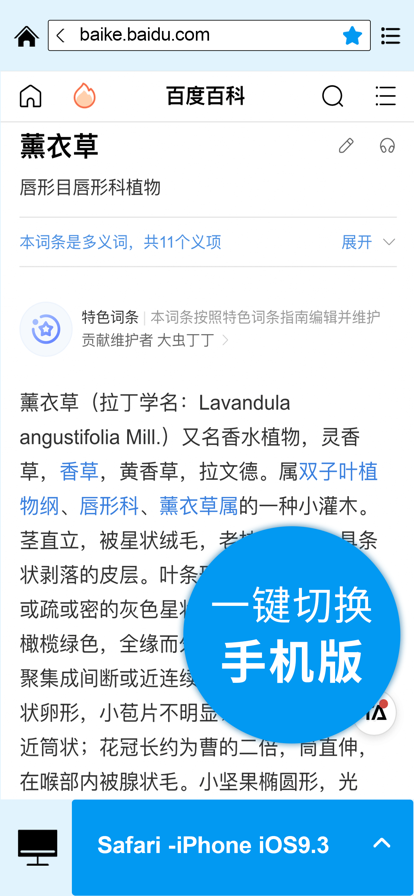
- 5 排名
Build your own PC that you have been dreaming about. Create, diagnose, repair and customize your own pc. take client requests of creating pc and show them your ultimate talent of pc building in PC building Simulation. you can stress test and benchmark processor (CPU), graphics card (GPU) and Storage of the build. CUSTOMIZATION PC AND STORE you can customize the pc cabinet and paint it the way you want. you can decorate your store the way you want change the wallpaper, decorate ceilings, change floor tiles to anything that u like. TEST GAMING CAPABILITY you can test the gaming capability of the your pc build or clients pc build with some of the inbuilt feature games. NEXT GEN PC PARTS this game feature the next gen latest and greatest of pc parts that u can use to assemble your pc build. OWN THE STORE you can upgrade your pc and store shop to the best possible way you like it to be. ----------------------------------------------------------------- For any business query or feedback please contact contact.rajawat@gmail.com
大小 64.49M 类型 0评分
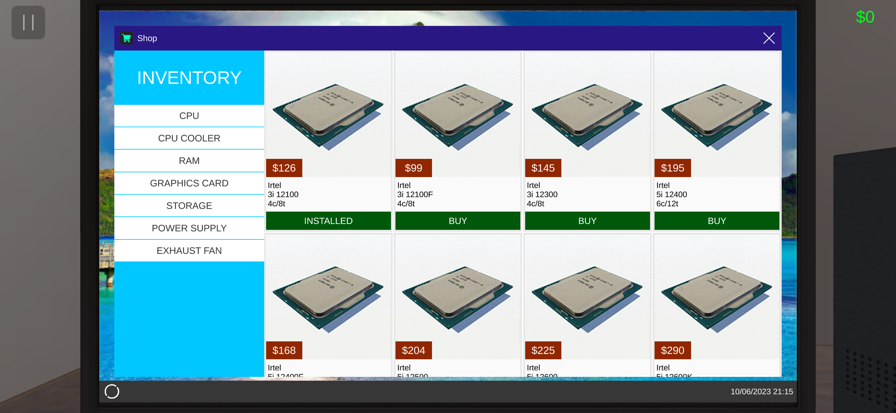

- 6 排名
BuildCores is the next-generation PC Builder and Part Picker. We combine a powerful component database with revolutionary full 3D viewing, giving you the ultimate PC building experience right on your phone. See a simulation of your real-life PC before you build it. FULL 3D PC BUILDER SIMULATOR See Your Build Come to Life: Don't just pick parts, assemble them! We're the only PC Parts Picker that lets you see your components in a fully interactive 3D space. Check Fit & Aesthetics: Rotate, zoom, and inspect your build from every angle to ensure everything looks and fits exactly how you want it to. INTELLIGENT COMPATIBILITY ENGINE Build with Absolute Confidence: Our core mission is perfect compatibility. BuildCores automatically cross-references every part you select—from CPU and motherboard sockets to RAM clearance and PSU wattage—to prevent any issues. Eliminate Guesswork: Stop worrying about returns and headaches. Our system acts as your expert guide, ensuring every part works together flawlessly. GLOBAL PRICE COMPARISON & LIVE SALES FEED Find the Lowest Price, Guaranteed: Compare real-time prices for every component across top retailers like Amazon, Newegg, and Best Buy. We support retailers across the USA, Canada, United Kingdom, Germany, Australia, and more. Regional Price Tracking: Our price comparison isn't limited to one country. Find the absolute best deal by checking prices across different regions. Never Miss a Deal: The dedicated Sales Feed is your secret weapon, alerting you to the latest discounts and price drops on the parts you need, saving you money automatically. POWERFUL ACCOUNTS & BUILD MANAGEMENT Your Builds, Synced Everywhere: Create a free BuildCores account to save, edit, and manage unlimited custom PC builds. Seamless & Organized: Start a build on the go and access it anytime. Your personalized part lists and dream machines are always just a tap away. KEY FEATURES FOR EVERY PC BUILDER: Massive Component Database: An ever-expanding library of CPUs, GPUs, motherboards, RAM, SSDs, and more, with specs and pricing updated hourly. Performance Estimator: Get FPS estimates to see how your build will perform in popular games. Easy Sharing: Export your build list in a Reddit-friendly table or simple text to share with communities like /r/buildapc for feedback.
大小 99.07M 类型 0评分
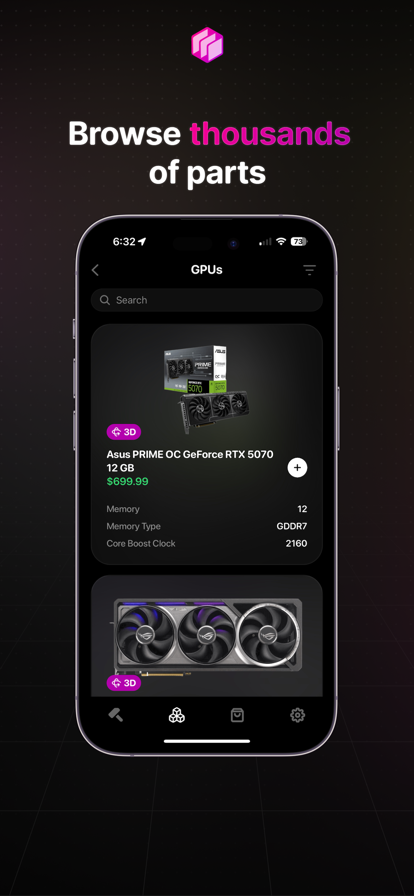
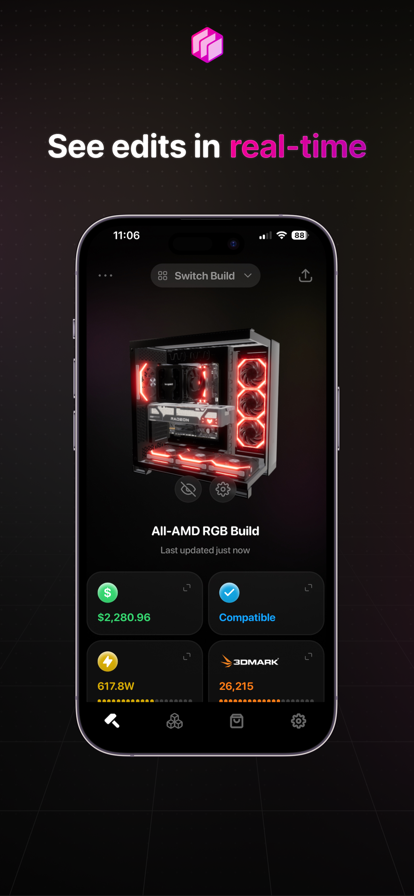
- 7 排名
G动是一款提供盆底肌锻炼指导的专业健身App,使用者可以随时随地开启健身锻炼课程。 【凯格尔训练】针对盆底肌的专业训练课程,帮助用户更好地控制肌肉群。在国外已流行多年,而我国却尚未普及,很多人想训练却苦于无门。现在可通过G动来清楚了解训练方式,有动作精细分解的讲解,自己在家又可以学习锻炼啦! 【个性定制】——G动针对每一位使用者的具体情况(如年龄,体重等),为其提供个性化的训练方案。独特的训练履历功能,可以帮助使用者及时记录每一天的课程进度。 【轻松有趣】——大量训练课程,炫酷的训练页面,多种声效体验,为使用者打破单调沉闷的训练方式。定时提醒,训练小贴士等功能,帮助使用者轻松坚持训练,带G动完美融入生活。 【社区沟通】——在锻炼的道路上,你不是一个人在战斗,这是个人知识的发布地,跟小伙伴们一起分享你的锻炼感悟。 【专家解答】——G动专门为广大的用户解答凯格尔训练以及锻炼盆底肌过程中出现的问题,为你的锻炼保驾护航。 【丰富课程】——大量音视频教程,教你盆底肌的正确锻炼方式,新世界的大门为你打开。 【互动分享】——浏览训练履历页面,使用者可分享训练感受,get新技能,社交新体验,快快邀请他们一起G动吧! 【G动会员连续包月说明】 -- 订阅周期:1个月。 -- 订阅价格:每月25元。 -- 付款:用户确认购买并付款后记入iTunes账户。 -- 取消续订:如需取消续订,请在当前订阅到期前24小时以前,手动在iTunes/Apple ID设置管理中关闭自动续订功能。 -- 续订:苹果iTunes账户会在到期前24小时内扣款,扣款成功后订阅周期顺延1个月。 -- 隐私政策:https://gdh5.gdong.net/Protocol/policy.html -- 用户协议:https://gdh5.gdong.net/Protocol/useragree2.html -- 自动续费会员服务协议:https://gdh5.gdong.net/Protocol/autorenewal.html
大小 234.67M 类型 0评分


- 8 排名
这是一款专属于你个人的浏览器! 在这里你可以畅快的观看各种资源! 应用特征: 1.应用运行非常快速而且体积小巧 2.支持标签之间快速切换 3.支持书签功能,能随时保存自己喜欢的网页或网站地址 4.完美支持iOS16 会员服务协议 https://www.jianshu.com/p/4aa62cf8513a?v=1675998248759 自动续费服务额协议 https://www.jianshu.com/p/ac5834f55dcc?v=1675998299284 隐私政策隐私政策 https://www.jianshu.com/p/cc3b7778427c
大小 92.45M 类型 0评分


- 9 排名
Zoomable提供了完整的桌面网页浏览体验。它模拟了一个可调整大小的屏幕,并显示网站的桌面版本。跟欠优化移动网页说再见。 • 缩放自如,在100%到300%之间自由切换。 • 横向与纵向无缝切换。 • 支持全名模式。 • 书签管理功能。 • 超快速度的和极小的安装尺寸。 • 支持横向模式和纵向模式的界面配置。 • 注重隐私,仅收集与浏览无关的匿名诊断数据,并且您可以选择关闭。 • [Pro] 多个标签页。 • [Pro] 自定义主题。
大小 13.66M 类型 0评分


- 10 排名
《最后的原始人》是一款原始部落题材的mmo手游。在游戏中,玩家可以跟其他玩家一起在游戏世界冒险生存,通过丰富的特色多人玩法,体验到收集培养宠物的策略,和其他玩家交互竞技玩法。 游戏将重现原始时代,跟宠物一起打猎、生存,面对原始世界的各种地貌,进行探险,通过不断的冒险历练,从而提升自我,与宠物一起成长! 【重返部落 经典再现】 重现原始部落风格,这里是史前一万年的原始人乐园!3DPBR技术完美还原旧时经典,手执石矛,身穿兽皮,探索远古的秘密宝藏,和原始萌宠们一起重建你的部落,壮大家园吧! 【免费捕捉 无损换宠】 呆萌神兽红暴龙,可御可萌舞火凤,千种宠物任你选择!5星神宠可在宠物岛直接免费捕捉,海陆空任你遨游探索,快来解锁你的原始宠物小分队,成为部落英雄! 【任性转职 流派百变】 阵容不够灵活,不是缺治疗就是缺输出?放心,九种职业一键切换,完美适配各种变阵。战斗风格多元化,技能加点随心重置,百种变阵轻松致胜! 【策略变阵 轻松翻盘】 这也在你的计划之中吗!预判敌人布阵,灵活变阵,暗杀敌方核心,封堵敌方输出!以少打多,以弱胜强不在话下!我有一百种阵容让你服输!
大小 2808.64M 类型 0评分


- 11 排名
中彩网(www.zhcw.com)创建于1999年,已成为全球领先和深受彩民喜欢的中文彩票行业垂直门户网站。中彩网客户端是专业的彩票客户端,集行业资讯、专家荐号、开奖直播、号码分析、走势图表、在线试刮于一体。 中彩网客户端功能特性: 1、彩票资讯: 权威具有业内影响力的彩票新媒体 2、彩民之家专家荐号: 500位资深专家精选分析助你选号 3、全国开奖: 准确及时发布主流彩种开奖信息 4、开奖直播 福彩中心授权开奖同步直播 5、中彩网商城: 中彩网商城,在线购物更便捷 6、会员回馈: 丰富的会员回馈活动
大小 140.32M 类型 0评分


- 12 排名
Using your iPhone or iPad, you can connect to your Windows Workstation Computer and see the files, programs, and resources exactly as you would if you were sitting at your desk, just on a smaller screen. Mocha Remote Desktop (RDP) provides access to a PC running Windows XP Professional or Windows 7/8/10. HOME edition or Windows 200x Servers cannot be supported. LITE VERSION Has a 5 minutes session limitation. FEATURES - Standard RDP protocol. - 8/16 bit color mode for faster screen updates. - Zoom and scroll as the Safari Browser. - WOL (Wake on LAN). - Printing. - Barcode scanner. - Support for Swiftpoint GT hardware mouse. - Support for a Bluetooth mouse, when using an iPad. - Support for Mouse Easy. Use an iPhone as a bluetooth trackpad. - Stylus pen. - NETBIOS name support for easy configuration. - Landscape mode. - Have patent license for the RDP protocol from Microsoft. LIMITATIONS - Windows HOME edition cannot be used, as it does not include the RDP protocol. - We cannot offer Windows 200x Server access, as it will require another patent license from Microsoft.
大小 2.22M 类型 0评分
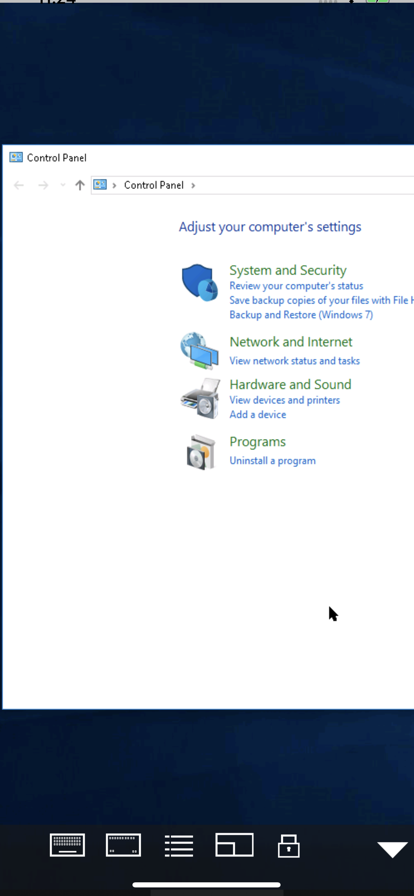

- 13 排名
无论何时何地,TeamViewer 远程控制应用都能让您轻松掌控桌面、管理文件和支持设备。无论您是出差、旅行,还是前往现场,只需通过 iPhone 或 iPad,即可实现快速、安全的远程访问。 要点如下: • 安全访问设备,犹如亲临现场 • 提供即时支持,或管理无人值守的设备(如服务器、数字标牌、销售终端或虚拟机) • 发起 Assist AR 通话,提供基于 AR 技术的实时支持,同时在环境中放置 3D 标记引导用户操作 • 即使出差在外,也可使用 iPhone 和 iPad,通过远程桌面轻松办公 • 轻松地在设备间实现双向文件共享与传输 • 支持会话期间实时聊天功能,可轻松提出问题、了解最新情况或获得指导 • 畅享流畅的屏幕共享,体验实时的声音与高清视频传输 主要功能 • 全面的远程控制和屏幕共享 • 直观的触摸手势和控制操作 • 双向文件传输 • 实时聊天 • 高品质声音和视频 • 轻松访问防火墙和代理服务器背后的计算机 • 多显示器支持 • 实时声音和视频传输 • LAN 唤醒:远程开启计算机 • 行业级安全保护:256 位 AES 加密 • 全面支持所有操作系统,运行无忧。 具体步骤: 1. 在您的 iPhone 或 iPad 上安装这款应用。 2. 在要连接的设备上,安装 TeamViewer QuickSupport 应用 3. 打开两个应用,输入 QuickSupport 中的 ID 或会话代码,然后进行连接 可选访问权限 • 摄像头 – 扫描二维码 • 麦克风 – 传输音频或录制会话 (注:即使没有这些权限,您也能使用此应用;此外,可随时在“设置”中根据需要调整这些权限) 是否希望改为允许远程访问这台设备?请下载 TeamViewer QuickSupport 应用。 若通过此应用购买 TeamViewer 订阅方案,相关费用将直接从您的 iTunes 帐号扣除。除非您在购买后前往 iTunes 帐号设置中关闭自动续订,否则该订阅方案将在当前订阅期结束前的 24 小时内自动续订。请注意,在订阅有效期内,您无法取消该订阅方案。 隐私权政策:https://www.teamviewer.com/apps-privacy-policy 使用条款:https://www.teamviewer.com/eula/
大小 107.90M 类型 0评分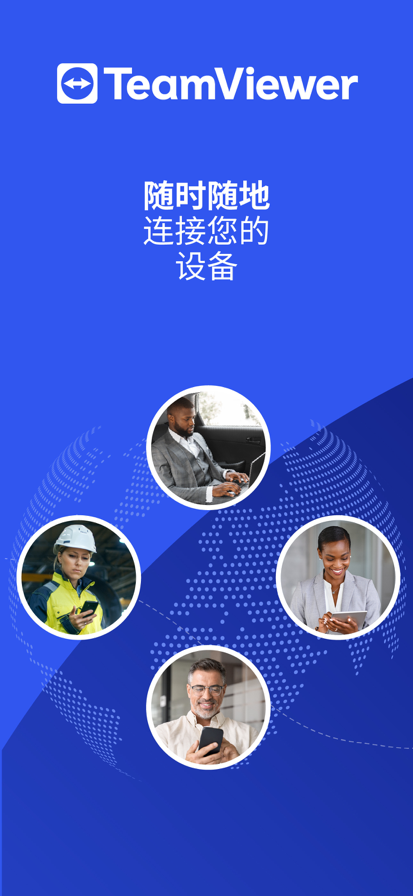
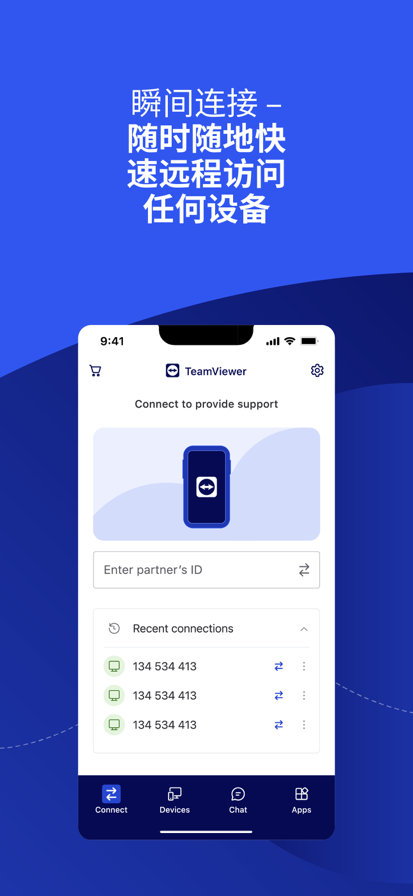

- 14 排名
随时随地远程访问您的台式机,四处奔波的时候也能享受台式机中的游戏、电影和音乐。 从移动设备远程访问功能强大的主计算机,实时享受高清音频和 4K 视频流。易于设置和使用,您可以访问游戏、视频和音乐,仿佛远程计算机就在眼前。始终坚持高性能与安全性,为您提供无缝的安全体验。 即刻体验 Splashtop! 1) 下载 Personal 应用至您的控制端设备 2) 创建 Splashtop 帐号 3) 下载 Streamer (splashtop.com/streamer) 至被控端设备 4) 完成!登录并开始会话! 关键功能: - 随时随地访问任何设备 - 跨平台 (Windows, Mac, iOS) - 4k 高清质量、帧率高达 60fps - 低延迟 - 黑屏功能 - 远程网络摄像头 - 视频渲染和分辨率选项 为什么选择 Splashtop? - 高性能与可靠性 - 银行级安全功能 - 易于安装和使用 - 无缝访问您的电脑 应用程序内升级: - 需要跨网络访问文件?在应用程序内订购我们的 Anywhere Access Pack,可以帮您实现随时随地的远程访问。通过我们的 Splashtop Bridging Cloud™ 技术确保您的数据安全。 - 想为您的 iPad 平板电脑创建实时注释和屏幕快捷方式?在应用程序内订购我们的 Productivity Pack,您可以: o 创建屏幕快捷方式:Microsoft Office、游戏、媒体播放器、浏览、文件导航等 o 白板功能:在任何远程桌面屏幕上实时进行注释 在 https://www.splashtop.com/terms/splashtop 查看我们的服务和隐私政策。 Splashtop Personal 仅支持非商业用途。如需文件传输、远程打印、聊天等商业用途,您可以免费试用 Splashtop Business Access:https://www.splashtop.com/business
大小 13.31M 类型 0评分


- 15 排名
使用全球备受欢迎的女性健康应用程序 Flo,让你的生活与月经周期更加同步。获取关于你身体的个性化见解和预测。 无论你是想预测经期、怀孕、跟踪孕期还是更好地了解自己的症状,Flo 都会满足你的需求,做你的全方位女性健康伙伴。Flo 拥有超过 4.3 亿名使用者,快来加入吧! 你可以通过 Flo 享受以下体验: - 保护个人数据安全:Flo 是首款获得 ISO 27001 和 ISO 27701 双重认证(又称数据保护黄金标准)的经期和排卵跟踪器。 - 感受到更多理解与支持:使用 Flo 伴侣版分享 Flo 见解,从而增进你与伴侣之间的感情,助你获得更多理解和支持。 - 多一重保护,多一份安心:只要使用匿名模式,无论是 Flo 还是其他人,都无法根据健康数据来识别你的身份。 - 获取可靠的健康信息:Flo 与致力于保护生殖健康和权利的全球公认组织合作,能确保为你的健康之旅提供可靠支持。 通过 Flo Premium 高级版,你将可以: - 获取每月周期报告 - 查看症状预测和规律 - 获得个性化预测分析 - 跟踪孕期动态详情 - 使用 Flo 伴侣版的所有功能 - 使用全天候虚拟 Flo 健康助手 - 查看由超过 140 位健康专家审核的所有文章、视频和课程 立即开始免费跟踪周期。 隐私政策和使用条款: https://flo.health/privacy-policy https://flo.health/terms-of-use 关注 Flo 的最新动态: 网站:flo.health TikTok:@flotracker Instagram:@flotracker 请注意:Flo 并非诊断工具,请勿使用 Flo 来避孕或助孕。该应用程序提供的预测和见解仅供参考,无法替代专业的医疗建议、诊断或治疗。如有任何健康问题或需做出健康决定,请务必咨询有资质的医疗服务人员。 Flo 通过 HealthKit 来读取你的月经周期数据,并将你的 Flo 活动导出至健康应用程序。 如果你在使用应用程序时遇到问题,请发送电子邮件至 support@flo.health 联系 Flo。 Privacy: https://flo.health/privacy-policy EULA: https://flo.health/terms-of-service
大小 239.92M 类型 0评分


- 16 排名
记录您的经期,预知您的排卵期,记录日记,以及更多精彩功能!Life还可以记录不规则的经期,并有密码保护功能! ################################ 创新的日历 Life独家享有创新的数据输入方式,重要的经期日期输入操作极为快速、轻松、高效。 经期记录 我们希望提供一个简洁而又美观的经期记录界面,一个一目了然但又极具个性的页面。 排卵预测 使用我们的排卵日历可以快速轻松查看您的排卵日期预测。信息杂乱的日子已一去不复返。通过精美的界面查看您的排卵日期预测。 心情记录 Life提供了创新的多项心情记录功能,您现在可以自由地分次记录各种心情,随时随地记下您的感受。没有人会无缘无故地出现某一种心情,您在每次输入心情时,还可以记下相关的细节。 症状记录 像心情记录功能一样,每一种症状都可以分次记录,以便供日后分析或供您的医生参考。 不规则经期记录 我们不仅支持记录不规则的经期,您还可以全面自定义此功能。 经期史 我们对经期史进行了视觉上的优化以便为您提供贴心的选择,我们利用了整个屏幕空间,以易于阅读的垂直方向显示经期史。 排卵史 查看完整的排卵史非常简便,扫一眼即了如指掌;而要了解排卵日期预测,轻轻一点便可轻松掌握。 经期提醒 要创建、修改和设置经期提醒非常简单。我们提供六种不同的提醒来让您时刻掌握重要的经期日子。 ################################ 高级版本记录功能 • 性爱记录 • 体重记录 • 锻炼记录 • 排卵期记录+体温 • 服药记录 • 健康记录 • 个人日记 • 孕期记录 高级版本功能精髓 • 完全访问 Livia - 您的健康见解 AI 助手 • 与您的伴侣分享周期 • 无广告 • 自定义墙纸 • 年历 • 高级PDF&CSV文件导出 高级版本提醒功能 • 避孕 • 自定义提醒 • 更多周期提醒 • 排卵期提醒 • 经期推迟提醒 高级版本自定义功能 • 创建自定义标签 • 隐藏不相关的标签 • 隐藏不相关的记录 • 隐藏排卵期和排卵日 • 标签筛选器 高级版本历史与分析功能 • 完整的时间线视图 • 通过标签分析您的记录 • 通过记录分类查看记录 • 按年份搜索记录 • 查看重要的记录 * Life与HealthKit集成,允许您自动将数据与Health应用程序同步。 **Life 应用程序不能替代专业的医疗建议或避孕措施。如有健康问题,请始终咨询医生。 订阅信息: 订阅即可享受上述高级功能。 • 订阅时长:周、月 • 一旦您确认购买,就会向您的iTunes账户收取费用。 • 购买后,您可以在账户设置中管理订阅,关闭自动更新功能。 • 您的订阅服务会自动更新,除非您在当前使用期结束前至少24小时关闭自动更新功能。 • 当前使用期结束前24小时内,会向您的账户收取续订费用。 • 取消订阅时,您的订阅服务会持续有效至当前使用期结束。自动更新功能将被禁用,但是不会退还当前订阅服务的费用。 • 如有免费试用,购买订阅服务后,免费试用中未使用的部分将会作废。 在未来版本的应用软件内,如果您有任何功能上的要求?请随时联系 life@appholdings.org 与我们沟通
大小 79.55M 类型 0评分


- 17 排名
快捷记账-轻松记一笔,使用更加容易,功能十分多样,界面一目了然! 通过功能设置,可以打造出独一无二的个性化账本。 ※PC账本 只要连接Wi-Fi,可实现电脑和苹果手机数据同步,同样可以编辑和搜索手机上的快捷记账。 可以搜索不同期间的账目,也可以按照一级分类和二级分类查看各类资产。 ※适用了复式记账概念 快捷记账不只是简单记录收支的记账APP。 输入收入的同时,在我的账户中进款;输入支出的同时,在我的账户中支出。 ※ 多种货币功能 除了本位币设置意外,还可以添加其他多种货币,也可以设置各资产的货币。 ※ 备份与恢复 支持利用邮件备份,可以通过iCloud备份或恢复备份。 ※ 预算设置 可以设置所有预算,也可以设置每个月的预算。 支持周度、月度、年度的预算设置,同时可以设置收入和支出预算。 ※ 其他功能 - 可设置账户之间的转账、自动转账一级自动反复输入功能 - 设置密码功能(+可以设置密码生效的时间段) - 支持多重货币、各资产货币的设置功能 - 计算器功能 - 可设置并导入收藏明细(经常使用的明细) - 搜索功能 - 周度、月度、年度预算和收入、支出预算设置功能 - 周度、月度、年度统计功能 - 每月便签功能 - 可查看每个账户的统计 - 银行卡自动付款功能 - 添加、删除、编辑账户类型功能 - 生意客户统计功能 - 查看日历功能 Subscription pricing and terms: Money Manager offers auto-renewing monthly subscription at US$2.49/month and an auto-renewing yearly subscription at US$19.99/year to provide you with unlimited access to the Money Manager Data Sync Service while you maintain an active subscription. Payment will be charged to the credit card connected to your iTunes Account when you confirm the initial subscription purchase. Subscriptions automatically renew unless auto-renew is turned off at least 24-hours before the end of the current subscription period. Your account will be charged for renewal within 24-hours prior to the end of the current period, and the cost of the renewal will be identified. You may manage your subscription and auto-renewal may be turned off by going to your Account Settings after the purchase. Read more about our terms and conditions here: https://realbyteapps.com/policy/terms.html Privacy Policy: https://realbyteapps.com/policy/privacy.html
大小 58.48M 类型 0评分


- 18 排名
Use this app to easily shop for groceries at your favourite stores and pick them up at a PC Express store near you. Delivery available in select locations. Do you have feedback about your online shopping experience? Share them with us: https://www.loblaws.ca/contact-us
大小 260.10M 类型 0评分


- 19 排名
Remote Mouse™ 可将您的手机或平板电脑转变为一款易于使用的电脑遥控器,它配备了跨设备剪贴板功能,实现了平台间无缝的文本和图像传输。它不仅模拟了无线鼠标、键盘和触控板的功能,还提供了多媒体遥控、应用程序切换器、网页浏览等多样化的专业控制面板,让您能够更加高效地执行特定操作。为单手使用或直观操作设计的小巧功能,将为您带来意想不到的愉悦体验。 被 CNET、Mashable 和 Product Hunt 等多家媒体推荐,Remote Mouse 被认为是最精巧和用户友好的电脑远程应用之一,全球已有超过2000万用户在使用。 无论是在线观看电影、进行演示,还是一键关闭电脑,拥有一个触手可及的手机遥控器绝对是最便捷的选择。 鼠标 • 完整模拟鼠标功能 • 陀螺仪鼠标,可通过陀螺传感器移动鼠标光标 • 左手模式 键盘 • 与系统和第三方键盘集成,支持多种语言输入 • 如果软键盘支持语音识别,可实现远程语音输入 • 支持发送各种快捷键 • 根据 Mac 或 PC 显示不同的键盘布局 触摸板 • 模拟苹果 Magic Trackpad,支持多点触控手势 专业控制面板 • 多媒体遥控:支持 iTunes、VLC、Windows 媒体播放器、Keynote、PowerPoint 和 Windows 照片查看器等,未来将支持更多应用 • 网页遥控:支持 Chrome、Firefox 和 Opera • 应用程序切换器:快速启动和切换程序 • 电源选项:支持远程关机、休眠、重启和注销 • 跨设备剪贴板:允许在计算机和移动设备之间传输文本和图像 其他特性 • 使用移动设备上的物理音量按钮进行远程控制 • 为连接设置密码 • 自定义壁纸 连接方式 • 通过 IP 地址或二维码连接 • 通过历史记录连接 操作环境 • 兼容 Windows、Mac OSX 和 Linux • 在 Wi-Fi 或蓝牙环境下工作 开始使用 1. 请在电脑上访问 https://www.remotemouse.net 并下载 Remote Mouse 电脑服务器软件。 2. 安装并运行电脑服务器软件。 3. 将您的移动设备连接至与电脑相同的 Wi-Fi 网络,或通过蓝牙配对。 如果您是 macOS 用户,可能需要授权 Remote Mouse 访问权限。您可以参考此视频(https://youtu.be/8LJbtv42i44)进行指导。
大小 90.32M 类型 0评分


- 20 排名
让Premom陪伴你的生育旅程!智能预测,及时提醒月经期!Premom也是你的排卵追踪神器,帮你预测最佳受孕日来提高怀孕几率。Premom排卵app将致力于帮你找到最佳自然怀孕时机。 让排卵追踪不再困难!获取自动排卵测试阅读器、个性化生育追踪器、月经日历和基础体温(BBT)图表。我们的先进技术利用荷尔蒙水平分析来准确预测你的受孕期并检测排卵,从而提高你更快怀孕的几率。 作为一款集排卵计算器和月经跟踪器于一身的产品,Premom可以帮助你在任何人生阶段实现健康目标。记录月经开始和结束日期、流量强度、高峰受孕日、宫颈粘液等。获取全面的怀孕时间线、预产期计算器和宝宝发育追踪器。通过Premom Premium了解你的身体模式,你可以从月度周期报告、个性化见解和基于你独特月经周期的生育专家定制建议中受益。 Premom推出全新伴侣功能——Predad™!只需将你的账户与他关联,他就可以查看你的月经周期或孕期更新,接收生育力解读和关键提醒。携手备孕,你们可以减轻备孕压力,并最大限度地提高怀孕几率。 你受否担心月经周期不规则或相关症状会影响生育能力? Premom的多囊性卵巢症候群(PCOS)自我评估可以帮助你识别PCOS相关体征,并进一步指导你如何提高受孕几率。 加入我们的社区备孕大家庭,与成千上万名备孕女性交流,分享经验,匿名提问并获取建议。需要可靠的答案吗?浏览200多篇专家创作的内容。 排卵计算器和生育追踪器 • 扫描你的排卵试纸并量化你的荷尔蒙水平以了解何时排卵,通过低、高和峰值的简易生育力读数了解你的怀孕机会。 • 我们的智能 BBT 体温计会自动同步并将你的体温与其他生育信号(如月经、排卵测试、宫颈粘液等)绘制成图表 • 根据排卵测试和基础体温更准确地预测你的易孕期,并可选择连接Apple Health应用程序,允许导出或导入你的基础体温数据或者腕温数据。 • 记录50多种症状和情绪以监测荷尔蒙变化 月经日历和怀孕追踪器 • 孕检呈阳性?通过Premom的怀孕追踪模式监测宝宝成长,并了解怀孕期间的注意事项 • 推算预产期 • 获取每日和每周的定制化建议,帮助管理怀孕症状、为分娩做好准备,确保顺利度过孕期 向健康专家学习 • 使用premom出具的报告调理你的月经 • 导出你的月经数据与医生分享 • 阅读医学专家解答的常见问题,并获取答案 社区帮助 • 从备孕到怀孕,从提问到获得建议,你可以在premom分享你的排卵情况,基础体温图表,以获得百万 Premom 用户的帮助。 下载Premom——你的月经,排卵,怀孕追踪神器! 订阅信息 Premom提供订阅服务(“Premium”),为你提供更个性化的体验、医生设计的周期见解和专家服务。 • 付款确认后,款项将从您的 iTunes 账户中扣除。 • 订阅会自动续订,除非在当前计费周期结束前至少24小时关闭自动续订 • 你的iTunes账户将在当前计费周期结束前24小时内被扣费续订 • 购买后可以通过进入你的账户设置管理订阅和关闭自动续订 更多信息,请访问:https://support.apple.com/en-us/HT202039 包孕保证计划:https://premom.com/pages/money-back-guarantee-program 隐私政策:https://premom.com/pages/privacy-policy 服务条款:https://premom.com/pages/terms-of-service 如有任何问题,请发送电子邮件至support@premom.com
大小 253.14M 类型 0评分


- 21 排名
Search through all the games available on Xbox Game Pass sorted by their critic rating score. Sort by rating, most popular or your favourite genre and view on the Microsoft Store where if you log in, you can remote install to your Xbox/PC if have remote install set up. Get notifications when new games are added, see where they stand against all the other recently added games and the highest rated games the service has to offer. For every game there is a description, reviews, videos and screenshots where available so you can be sure its the game you want. I am looking at adding more detail for the games all the time. This is not the official Xbox Game Pass app, it is only intended to help you find the best games to play on the service.
大小 36.33M 类型 0评分
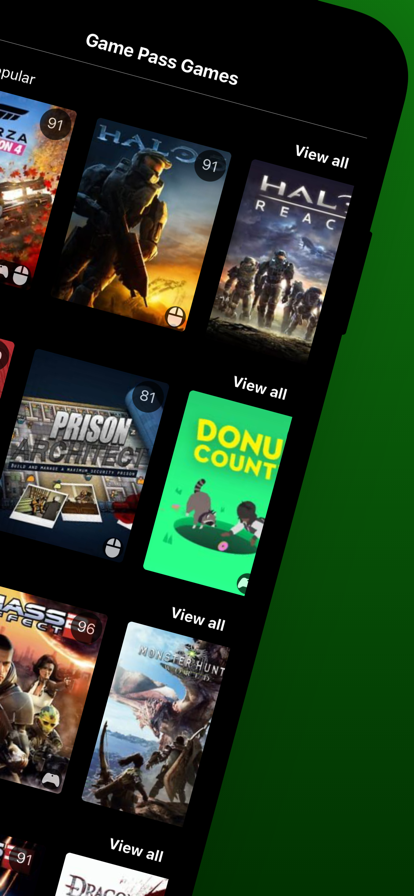

- 22 排名
RealVNC® Viewer from RealVNC® gives you instant remote access to your Mac, Windows and Linux computers from anywhere in the world. You can view your computer's desktop, and control its mouse and keyboard as though you were sitting down in front of it. Download RealVNC Connect to each computer you want to control. Then sign in to RealVNC Viewer on your device using your RealVNC account credentials. You'll see your computers automatically appear; simply tap to connect. RealVNC Connect password-protects each computer out-of-the-box. You may need to enter the same user name and password you use to log in to your computer. All sessions are then encrypted end-to-end. During a session, your device's touch screen serves as a trackpad to give you precise control. Drag your finger to move the remote mouse cursor and tap anywhere to left-click (other gestures such as right-click and scroll are explained in-app). As the original inventors of VNC remote access technology, we're confident you'll love what RealVNC Viewer has to offer. If you're still not convinced, check out our reviews! ===Key features=== - Connect with ease via our cloud service to computers running RealVNC Connect. - Backup and sync your connections between all your devices by signing in to RealVNC Viewer on each one. - A scrolling bar above the virtual keyboard includes advanced keys such as Command/Windows. - Support for Bluetooth keyboards. ===Contact=== We’d love to hear from you: iphone-support@realvnc.com twitter.com/RealVNC facebook.com/realvnc Better still, leave us a review! ===Terms of Use=== https://static.realvnc.com/media/documents/RealVNCServicesTCs.pdf ===Trademarks=== RealVNC and VNC are trademarks of RealVNC Limited and are protected by trademark registrations and/or pending trademark applications in the European Union, United States of America and other jurisdictions. Protected by UK patents 2481870, 2479756; US patent 8760366; EU patent 2652951.
大小 9.22M 类型 0评分

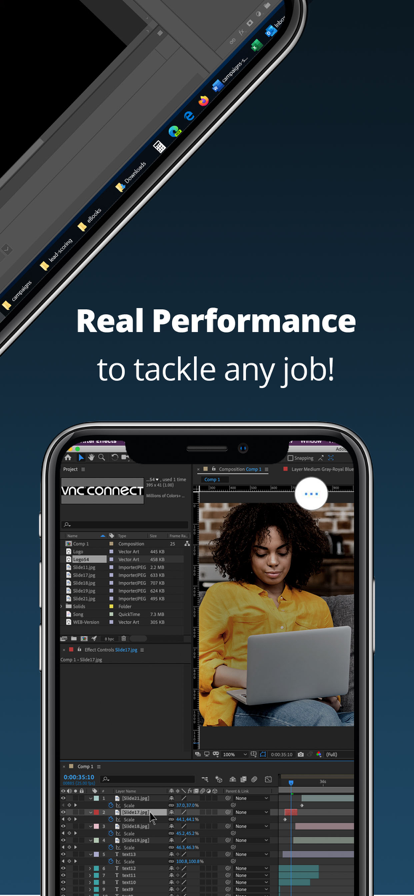
- 23 排名
上线即获得获得100万以上真实下载, 【独家特色 : 海量而庞大的三国战役地图,战争迷雾中自由探索, 三国英雄DOTA技能带兵上阵热血搏杀, 多英雄对决竞技场, 副本试炼巨型BOSS】 真战棋!真策略!可单机,可竞技的深度战棋融合RPG《策马三国志》让您绞尽脑汁,废寝忘食! 三国 + 英雄无敌的完美结合! 三国游戏的全新演绎! 有深度!有策略! 可单机可联网的沉浸式三国策略游戏! 全真实的五星玩家评价! ==传承英雄无敌精髓,自由探索庞大地图== ==单机剧情联网竞技,三国英雄无双技能== *****最新动态***** 剧情战役的六个大章节全面开放: 第一篇 黄巾 : 从桃园结义到黄巾之乱的等6场战役 第二篇 乱世 : 从勃海守卫战到袁术的毁灭之路等10场战役 第三篇 官渡 : 从白马之围到官渡之战的6场战役以及东吴崛起的4场战役 第四篇章 赤 壁: 从江夏平叛到卧龙出山再到赤壁之战, 华容道等12场三国最高潮的战役 第五篇章 鼎立: 三气周瑜, 单刀赴会, 定军山, 逐鹿中原三分天下, 融汇更多新意玩法!!! 前三个篇章的战役地图已支持"精英模式"开启, 更多挑战,更多奖励!更多高级橙色装备可以通过积攒密宝碎片来免费获取! 第四篇章《赤壁》12张剧情战役已全部放出 : 江夏平叛, 卧龙出山, 火烧博望,长坂坡, 借东风, 火烧赤壁, 等众多历史经典战役以及全新的水上船战得以热血重现!同时徐庶,诸葛亮,黄月英,甘宁, 庞统,孙权等经典三国英雄也同期闪亮登场! 全新第六章节《夷陵》震撼来袭,包含(10张剧情地图,5个新英雄,1个秘宝)新剧情地图:大战张鲁,威震逍遥津,立嗣之争,巧取汉中,水淹七军,奇袭荆州,曹丕称帝,夷陵之战,火烧连营,安居平五路 新英雄:曹丕,甄姬,陆逊,大乔,司马懿 文曲秘宝:掉落英杰冠,木牛流马,乌云踏雪,和氏璧 【娱乐地图】 大型故事地图包: 《曹操传》上下篇已完整放出, 颠覆式的创新玩法欢迎挑战! 最新故事包《虎牢关》《山海传说》《战荆州》《鬼道幻境》以及最新的 绝地求生玩法:《绝地海岛》 随机自由探索玩法:《热血群英阁》也已放出! 娱乐关卡《沃玛试炼场》,全新Roguelike模式,每次冒险都是独一无二。 目前开放有26张大型娱乐地图, 15个故事剧情地图包, 更多地图和游戏内容持续火热开放中…… PVP竞技场每月一个赛季,月中一个赛点, 火热进行中! 多人合作联机副本,让老司机带着新手飞起来~ ******************* ---------------------------------------- *****游戏特色***** 【战役地图自由探索,强力AI也会策略】 剧情地图融合波澜壮阔的三国史上的热血经典战役, 摈弃无脑点击自动寻路模式,您可以控制英雄自由探索地图的每一个角落。地图上的强力AI也会使用策略,将给每位玩家带来不小的挑战。 【六角格回合制战场,瞬息万变步步惊心】 摈弃站桩打斗比拼数值模式,采用手动操控六角格回合制战场的经典玩法。每场战斗都具有不可预测性,哪怕对阵双方阵容完全一致,兵种走位、法术施放、出手时机也会使得战斗的结果天差地别。 【英雄上阵热血搏杀,创新技能进阶升级】 三国名将悉数登场, 结合自身的属性和技能, 也会有"刺客"、"法师"、"坦克"、"辅助"的这样特长分类……游戏拥有数十位可以亲自上阵厮杀的英雄,每位英雄在战场上都有自己的独特定位和独有技能,一次时机合适的技能施放足以改变整场战斗的结果。英雄的技能都可以进阶升级,只要满足了技能进阶所需的属性条件,就可以在原有技能的基础上进一步提升技能效果。 【三大势力五十兵种,战术卡片丰富玩法】 游戏目前开放魏、蜀、吴三大势力,每个势力都拥有自己独有的主城外观及兵种科技。游戏中共有50余种造型、技能各异的兵种,更有可以加强兵种能力甚至改变攻击方式的战术技能卡,搭配出千变万化的玩法。 【多英雄对决竞技场,在线对战比拼智慧】 英雄与兵种的配合是游戏战斗的亮点。在竞技场中,玩家可以同时控制两个英雄、四队小兵上场作战,大大丰富了战术选择。与高手在线对决,根据不同的对手,选择不同的英雄、兵种、战术搭配,每一场战斗都是智慧的比拼。 【副本试炼巨型BOSS,多人合作乐趣无穷】 在副本试炼中玩家可以与他人一起挑战多人副本,选择自己喜欢的英雄组合,配合队友闯关击杀BOSS,不同的副本打法也不一样,需要队友有默契的配合,才能获得最终的胜利。 【不怕数据丢失的单机游戏】 只要玩家平时玩游戏的时候联网, 我们就会同时做好后台的数据同步以备不时之需, 并且提供了应对误删游戏的自助数据恢复功能, 让广大玩家放心玩耍!如果玩家更换了新的iOS设备, 可以使用游戏设置界面里的[账号管理]功能, 自助进行新老设备之间的游戏数据迁移。 最新重磅更新: 突破:新增【装备觉醒系统】 老玩家等了3年,策马三国志[军团系统]终上线 新英雄,新装备,各类冷门装备增强等等 另外: 策马三国志的姊妹篇,同属于策马三国系列, 但玩法绝然不同的硬派塔防游戏,可单机战役可竞技场对战,还有多人合作,包含海量魔兽rpg地图模式的《策马守天关》, 现已火热推出, 史无前例的写实!激烈!策略与操作并重的全新塔防玩法, 数百张覆盖单人以及多人合作的娱乐玩法图! 欢迎广大玩家前往下载体验!
大小 337.14M 类型 0评分


- 24 排名
Remote Mouse™ 可将您的手机或平板电脑转变为一款易于使用的电脑遥控器,它配备了跨设备剪贴板功能,实现了平台间无缝的文本和图像传输。它不仅模拟了无线鼠标、键盘和触控板的功能,还提供了多媒体遥控、应用程序切换器、网页浏览等多样化的专业控制面板,让您能够更加高效地执行特定操作。为单手使用或直观操作设计的小巧功能,将为您带来意想不到的愉悦体验。 被 CNET、Mashable 和 Product Hunt 等多家媒体推荐,Remote Mouse 被认为是最精巧和用户友好的电脑远程应用之一,全球已有超过2000万用户在使用。 无论是在线观看电影、进行演示,还是一键关闭电脑,拥有一个触手可及的手机遥控器绝对是最便捷的选择。 鼠标 • 完整模拟鼠标功能 • 陀螺仪鼠标,可通过陀螺传感器移动鼠标光标 • 左手模式 键盘 • 与系统和第三方键盘集成,支持多种语言输入 • 如果软键盘支持语音识别,可实现远程语音输入 • 支持发送各种快捷键 • 根据 Mac 或 PC 显示不同的键盘布局 触摸板 • 模拟苹果 Magic Trackpad,支持多点触控手势 专业控制面板 • 多媒体遥控:支持 iTunes、VLC、Windows 媒体播放器、Keynote、PowerPoint 和 Windows 照片查看器等,未来将支持更多应用 • 网页遥控:支持 Chrome、Firefox 和 Opera • 应用程序切换器:快速启动和切换程序 • 电源选项:支持远程关机、休眠、重启和注销 • 跨设备剪贴板:允许在计算机和移动设备之间传输文本和图像 其他特性 • 使用移动设备上的物理音量按钮进行远程控制 • 为连接设置密码 • 自定义壁纸 连接方式 • 通过 IP 地址或二维码连接 • 通过历史记录连接 操作环境 • 兼容 Windows、Mac OSX 和 Linux • 在 Wi-Fi 或蓝牙环境下工作 开始使用 1. 请在电脑上访问 https://www.remotemouse.net 并下载 Remote Mouse 电脑服务器软件。 2. 安装并运行电脑服务器软件。 3. 将您的移动设备连接至与电脑相同的 Wi-Fi 网络,或通过蓝牙配对。 如果您是 macOS 用户,可能需要授权 Remote Mouse 访问权限。您可以参考此视频(https://youtu.be/8LJbtv42i44)进行指导。
大小 90.27M 类型 0评分


- 25 排名
Upgrade your online shopping with Newegg! We are the largest electronics e-retailer in North America and we sell millions of products in 50 countries including USA, Canada, Saudi Arabia, Australia, United Kingdom and other countries. Browse through our large collection of product categories including Laptops, Desktop PCs, Graphics Card, Computer Components, Computer Systems, Monitors, Hard Drives, Memory, Accessories and many more. We provide great shopping experience from purchase to shipping delivery including excellent customer service. Cool stuff you can do at your fingertips: 1. Track Order and Account status anywhere you go 2. PC Builder with compatibility filter. Build your PC has never been easier 3. Get notification whenever the shuffle is live and tap in to win 4. Never miss a deal or discount with push notifications enabled 5. Side-by-Side product comparison by price & feature 6. Live-stream and short videos for featured products 7. Live Chat support 8. Maintain Wish list & more Discounts & Deals At Newegg, we are proud to offer our customers the highest quality merchandise at a great price. You can be sure that all of our products will be competitively priced, and you may find yourself constantly watching for our killer sales. Activate notifications on your phone so you can be the first to know about Newegg’s promotions or get pricing alerts about your favorite products. With Newegg's app you can follow our Daily Deals, Shell Shocker, or Newegg Flash sales It’s time to download our app and start saving from today!!!
大小 141.01M 类型 0评分


- 26 排名
“女性生理日历”是一款简单且免费的应用,可以在经期卫生和生育方面为女性提供帮助。 主要特点: - 月经周期日历和计算器 - 帮助保持正常的月经周期 - 排卵计算器 - 跟踪排卵,预测尝试怀孕的最佳时间。 - 检查月经失调、经前期综合征、月经期日期、出血量,了解您的月经期应当持续多久以及月经量是多少。 - 在您的月经周期将要开始和结束时提醒您 - 在日志中编辑有关月经周期的历史数据 * Supports transferring data to Health app. PREMIUM ACCOUNT IN THE APP - You can subscribe to regularly updated set of skins, health report, and symptom analysis - The subscription costs $4.99 per month, $9.99 per 3 months, and $19.99 per year - Subscription automatically renews unless auto-renew is turned off at least 24-hours before the end of the current period - Account will be charged for renewal within 24-hours prior to the end of the current period, and identify the cost of the renewal - Subscriptions may be managed by the user and auto-renewal may be turned off by going to the user's Account Settings after purchase - Any unused portion of a free trial period, if offered, will be forfeited when the user purchases a subscription to that publication, where applicable - Private Policy - https://wachanga.com/privacy - Terms of Use - https://wachanga.com/terms
大小 170.57M 类型 0评分


- 27 排名
时刻了解你的月经周期,让生活更轻松。 对个人生殖健康再不会感到意外、担忧或经历黑暗时刻。作为首款引入伴侣关联的应用,Cycles知道如何最大限度地利用经期跟踪方便用户。简单干净的界面可毫不费力地跟踪经期。 为何选择CYCLES? • 经期视图一览无余. • 轻松记录身体和心情变化. • 无需再猜测最佳受孕日. • 经期不规律或错过? Cycles可一键恢复. • 随时随地查看: 支持iPhone, iPad, 及Apple Watch. 完全隐私 • 可选密码或FaceID保护隐私. • 与伴侣分享经期信息. • 提醒及日志始终保持私密,伴侣也看不到. 升级到CYCLES高级版 • 定制预测身体将发生的变化. • 与伴侣连接一起计划亲密时刻、假期等等. • 设置避孕、受孕日或经期定制提醒. • 各种症状的详尽说明让你成为月经方面的专家. • 洞见概览让Cycles成为可靠的保健伴侣。是否看医生随时知道! 当用自然计划生育法计算怀孕的受育率时,Cycles利用科学研究比过去的“安全期避孕法”更准确,而且实际的失败率与安全套相当。即便如此,这款应用程序仅为提供信息目的而设计,不应用于预防怀孕。 如果选择解锁Cycles高级版,购买将从您的iTunes帐户扣除费用。活动订阅将在截止日期前24小时自动续订。可在订阅后管理iTunes账户的订阅,还可以随时取消自动订阅。如果在试用期满前购买了Cycles高级版,免费试用期内未使用的部分将作废。 可选权限要求: • 可录制周期和再生健康数据的健康应用 • 可提醒你周期阶段的通知 条款: https://cycles.app/terms-of-service
大小 84.21M 类型 0评分


- 28 排名
用 Chrome 上网,解锁无限可能。欢迎下载由 Google 打造的快速、安全的浏览器。 通过 Chrome 充分利用 Google 服务 • Google 搜索 - 在 Google 中快速搜索并获得答案。使用语音轻松搜索,解放双手。 • Google 智能镜头 - 搜索屏幕上或相机镜头中的内容。 • Google 翻译 - 支持 130 多种语言,畅览全球网络。点击一下即可翻译整个网站。 在安全防护方面领先一步 • 增强型保护模式 - 使用 Chrome 的最高级别安全防护,无忧畅览网络。 • 安全检查 - 主动防护提醒,助您安心上网。 • Google 密码管理工具 - 安全地生成和保存密码,便于快速登录,并在密码存在风险时收到提醒。 在所有设备上访问您的 Chrome 信息 • 跨设备同步 - 保存书签、标签页和密码等内容,在手机、电脑或平板电脑上登录 Chrome 即可轻松取用。 • 标签页分组 - 创建标签页分组,让标签页在不同设备上井井有条。 • 自动填充 - 自动填充已保存的支付信息、地址和密码,节省输入时间。
大小 326.04M 类型 0评分


- 29 排名
『 Pic Collage 拼贴趣 』 台湾团队开发设计,最在乎用户体验的优质拼贴神器,全球已接近两亿次的下载量!它就是你的拼图首选,有了它普通的照片立刻变得高大上!男神女神都在用,赶快点击下载吧!!! 产品特色 + 最齐全的原创素材库:文艺、甜美、简约、欧美日韩、节日风格等各种素材齐全 + 动态拼贴 : 添加短视频,让组图作品动起来 + 支持网络检索:想直接从网络上加入梗图、gif或是png从不是问题 + 智能剪裁:AI人工自动去除背景,选取你想要的对象,轻松剪裁,展示你的原创设计 + 智能拼贴:AI人工智能合成相框、背景、色调供选择。美图?一点儿都不难 + 自由编辑:动态贴纸、文字涂鸦、相片相框、卡片模板、色调滤镜,你想得到的都可以自由组合 + 社交平台连结 : 可选用自拍相簿、Facebook、Instagram里面的照片组图,各种社交平台专用拼贴尺寸可选,还可以一键发至朋友圈当个小小网红 + 及时打印 : 连接打印机就能立刻打印出拼贴作品,妆点房间和聚会的首选,还可以当作礼物送给心爱的“TA”哦 + 现已推出 : 拼贴趣黄金会员制 订阅黄金会员的用户将能开通专属功能并且移除广告及浮水印。我们现在更提供七天 VIP 免费试用方案,让你能无压力的体验 PicCollage 的魅力! VIP 专属功能 -解锁数千个精緻的贴图跟背景 -VIP独家精选字型跟主题模板 -移除浮水印跟广告的优质体验 快来亲自使用看看吧:) 服务条款:http://cardinalblue.com/tos 隐私政策:https://cardinalblue.com/privacy 使用条款:https://www.apple.com/legal/internet-services/itunes/dev/stdeula/
大小 205.26M 类型 0评分


- 30 排名
Live the pearl experience with PC Hotel App. Allows easy sign-up and use. Sign-up and enrol in our Loyalty Programme. Find your preferred Pearl-Continental Hotel or Resort, book your room, and safely pay for your reservation online. Search for dining options, look through our banquet halls for your upcoming event or dine in at our world-class restaurants. Enjoy the pearl experience at every step. Book your tours and packages, get latest offers, and book your car rentals thru us. The PC App lets you enjoy more at Eight Pearl-Continental Hotels & Resorts. Our hotels include PC Karachi, PC Lahore, PC Rawalpindi, PC Bhurban, PC Muzaffarabad, PC MalamJabba, PC Peshawar and PC Gwadar with PC Legacy and Hotel One to soon become a part of the loyalty programme.
大小 68.77M 类型 0评分


- 31 排名
PC-Covid là Ứng dụng phòng, chống dịch Covid-19 Quốc gia. Địa chỉ trang web giới thiệu: www.pccovid.gov.vn Cơ quan chủ trì: Bộ Y tế, Bộ Công an, Bộ Thông tin và Truyền thông. Đơn vị vận hành: Trung tâm công nghệ phòng, chống dịch Covid-19 Quốc gia. Doanh nghiệp tài trợ phát triển: Bkav, Viettel, VNPT. Ứng dụng PC-Covid được áp dụng cho người đang sống và du lịch tại Việt Nam. Các tính năng chính: Cấp, quản lý mã QR cá nhân và địa điểm, Quét mã QR, Khai báo y tế, Khai báo di chuyển nội địa, Phản ánh của người dân, Thông tin tiêm vắc xin, Thông tin xét nghiệm, Thẻ Covid-19, Truy vết tiếp xúc gần. Mã QR cá nhân: Mỗi người dân có 1 mã QR cá nhân duy nhất hiển thị thông tin liên quan đến phòng, chống dịch Covid-19 phù hợp với chiến lược phòng, chống dịch của Quốc gia. Khai báo y tế: Khi có các dấu hiệu như ho, sốt, mất vị giác… hoặc có liên quan, tiếp xúc người nghi nhiễm Covid-19, người dân cần chủ động khai báo y tế để được hỗ trợ và phát hiện sớm nguy cơ lây nhiễm. Mã QR địa điểm: Các địa điểm: Cơ quan, Siêu thị, Trường học, Bệnh viện, Nơi công cộng… đăng ký mã QR địa điểm và phải đảm bảo khi người dân vào, ra địa điểm được ghi nhận đầy đủ thông qua việc quét mã QR. Vaccine, kết quả xét nghiệm: Người dân có thể xem thông tin chi tiết về số mũi vaccine mình đã tiêm, mũi tiêm gần nhất vào thời điểm nào. Ứng dụng PC-Covid cũng hiển thị kết quả xét nghiệm Covid-19 khi có kết quả xét nghiệm. Thẻ thông tin vaccine, xét nghiệm: Ứng dụng kết nối với các hệ thống quản lý tiêm vaccine, xét nghiệm Covid-19, từ đó có thể hiển thị thông tin về vaccine, xét nghiệm cho người dân trong các trường hợp liên quan. Phản ánh: Người dân có thể gửi góp ý về ứng dụng, khai báo các triệu chứng Covid-19 của bản thân, hoặc yêu cầu trợ giúp từ các tổ chức địa phương. Truy vết: PC-Covid cung cấp tổ hợp các thông tin về Quét mã QR, Khai báo y tế, Khai báo di chuyển nội địa, Phát hiện tiếp xúc gần,… Di chuyển nội địa: Người dân cần khai báo thông tin khi có nhu cầu di chuyển nội địa trong nước. Từ đó các cơ quan chức năng quản lý được thông tin di chuyển, thông tin y tế, phục vụ việc phòng, chống dịch Covid-19. Nơi đã đến: Người dân có thể xem thông tin chi tiết về các địa điểm mình đã đến và có thực hiện việc quét mã QR khi vào ra. Các thông tin bao gồm nơi đã đến, thời gian đến (chi tiết thời gian từng lần quét mã QR). Bản đồ nguy cơ: Xem Bản đồ nguy cơ lây nhiễm của Covid-19 theo thời gian thực. Tính năng của PC-Covid sẽ liên tục được cập nhật, điều chỉnh theo chỉ đạo của Ban chỉ đạo Quốc gia phòng, chống dịch Covid-19, mang lại sự thuận tiện nhất cho người dân, phù hợp với chiến lược phòng, chống dịch Covid-19 của Quốc gia theo từng giai đoạn cụ thể. Các thông tin về sức khỏe, đi lại, tiếp xúc của người dân được quản lý tập trung, thống nhất và chỉ phục vụ cho mục đích phòng, chống dịch, bảo đảm an toàn thông tin, không được sử dụng vào bất kỳ mục đích nào khác.Việc nâng cấp ứng dụng PC-Covid được thực hiện tự động, đồng thời, hiển thị thông báo tới người dùng về sự chuyển tiếp này -------------------------------- Website: www.pccovid.gov.vn Liên hệ: lienhe@pccovid.gov.vn Điều khoản sử dụng: www.pccovid.gov.vn/dieukhoansudung
大小 53.36M 类型 0评分
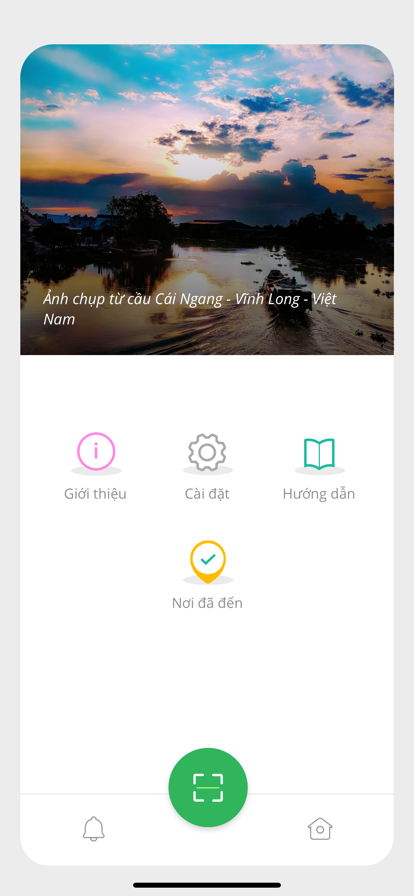
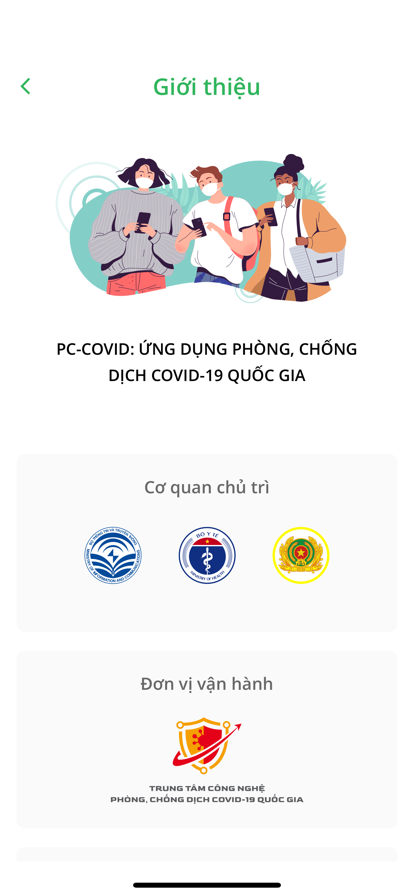
- 32 排名
最佳包的Minecraft PE!为1(3×2)价格三个应用程序。带上您的免费的应用程序,如果你买这太酷了包。 该包包含: - 最佳MODS的幸运与国防部座为的Minecraft PC版 - 皮肤的的Minecraft PE生成和PC:最佳创造者/建设者/编辑器的皮肤是在AppStore。 - 服务器为PE的Minecraft:该应用程序在AppStore上更多的服务器。我们有他们! 您还在等什么买这个包?不要忘了,所有的更新要进行的3应用程序将免费为您服务。 -------------------------------------------------- --------------- 请输入评级意味着很多给我们! 我们很想听听您的意见!
大小 72.93M 类型 0评分
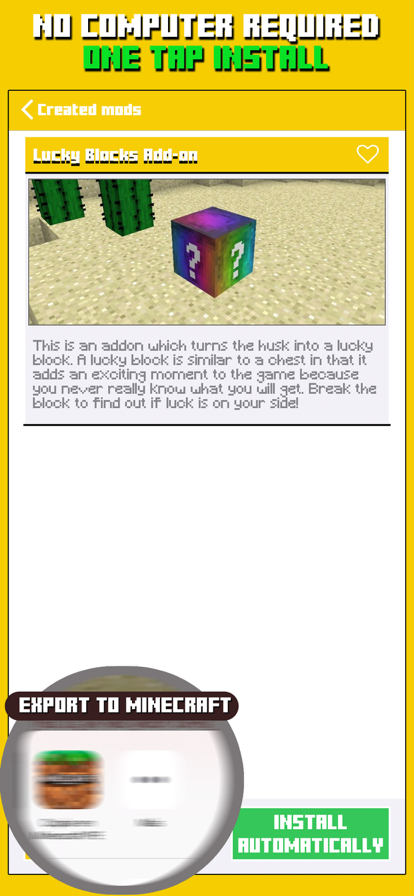

- 33 排名
With the G2A.COM app you can get your hands on incredible deals anytime, anywhere! What is G2A.COM? G2A.COM is the world's largest and most trusted marketplace for fans of entertainment, where more than 30 million people from 180 countries have purchased over 100 million items. Users can choose from over 75,000 offers for gamers and more. G2A.COM leads in online security, awarded with the prestigious American CNP award alongside companies such as Microsoft, Barclay's Bank and First Data. Play cheaper! Gaming is not a cheap hobby and it’s getting more expensive with every passing year. To counter that, we’re giving you access to the latest releases in affordable prices! We’ve got thousands of incredible discounts, both flash deals and long-term ones, and you won’t miss any of these thanks to this nifty little app! Features: • Instant access to thousands of offers – your friend just told you about a fantastic game or a discount on a piece of software you were planning to get? No need to head home to buy stuff, you can do that right here, right now! The G2A.COM app gives you access to full catalog, 24/7, anywhere you are, as long as you are online! • Low prices, excellent deals – no need to worry about overpaying. We’ve got lots of great discounts and with our app they’re all at your fingertips! • Cutting-edge security measures – your details and transactions are well-protected from scammers and other online threats. • Numerous payment methods – choose the one you like the most from a wide variety of available options. • Convenient interface – just browsing or maybe checking out already? No matter. Our app makes it all fast, easy and intuitive. And it’s nice to look at, too. • Useful notifications – you’ll never miss a great deal ever again! Our app will let you know once a fantastic sale is on. • Robust search engine, filters and sorting – find what you need straight away and without any hassle. • Varied log in methods – choose the one you like the most, all open the gate to the same possibilities. • Wishlist – keep track of what you want to get in the future easily. Download the app now and have awesome deals at your fingertips anywhere you go!
大小 143.12M 类型 0评分
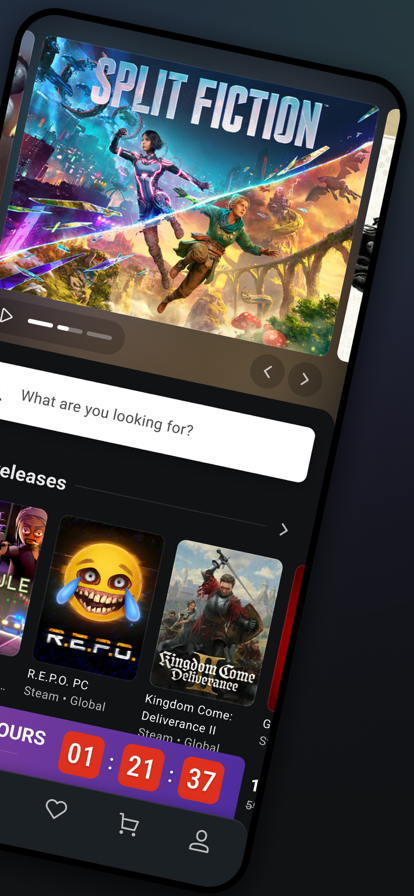
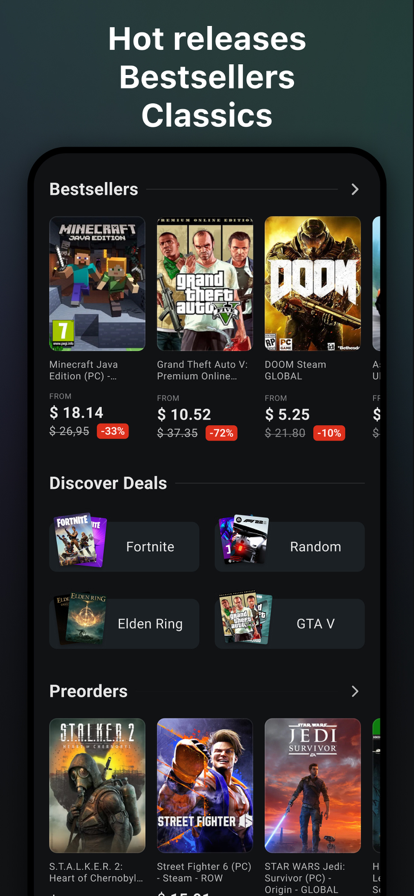
- 34 排名
您正寻找最好的远程鼠标应用程序吗? 简介: 移动鼠标可立即将您的 iPhone、iPad 和 Apple Watch 转换为适用于 Mac 或 Windows PC 的无线触控板、遥控器、键盘等。坐下来上网冲浪,浏览照片库或在舒适的沙发上控制音乐播放器。移动鼠标可用作功能齐全的多点触控板鼠标,以及空中鼠标,可让您通过手部运动来控制计算机。随附的 Apple Watch 应用程序包括触控板、应用程序切换器以及媒体和演示遥控器,可让您完全控制电脑和高级演示控制,全部戴在手腕上。 移动鼠标是第一个,仍然是iOS最先进,功能最丰富的远程和鼠标应用程序,没有订阅费。 主要特点: - 无线控制您的整个计算机 - 触控板鼠标(全屏垂直和横向模式) - 空气鼠标(与你的手的运动一起工作) - OS X风格的Dock(就像OS X中的Dock一样工作) - 专辑插图和曲目信息,用于Apple Music和Spotify的当前播放歌曲 - 苹果手表应用程序(触控板/媒体/演示控制) - 实时文本/图像扫描仪。使用iPhone相机在任何应用程序中插入实时文本,照片,QR / UPC代码和文档。 - 照片和文本同步。将内容从计算机直接发送到 iOS 设备。拨打计算机上的电话号码,将地址从计算机推送到地图应用,甚至呼叫优步。 - 支持加密 - 支持蓝牙和USB与应用内购买(仅限Mac OS X,请参阅要求) - 今天视图小部件 - 远程文件浏览器 - 媒体远程和网络远程 - 带专业版选项的演示遥控器(Keynote/PowerPoint) - 媒体暂停或静音来电 - 数字键盘 - 音量控制 - 可编程热键 - 多点触控鼠标手势 - 睡眠/唤醒您的计算机 - 密码保护 - 外语键盘 - 适用于Photoshop,Illustrator,Sketchbook,Pixelmator等的压敏图形平板电脑。 - 控制YouTube,Pandora,Hulu,Netflix等媒体网站 - 还有很多……。 苹果手表应用程序: - 具有完全鼠标控制和滚动功能的触控板 - 基本演示模式支持任何演示软件的下一个/后退 - 专业演示模式支持导航,幻灯片预览,幻灯片编号,演示计时器 - 基本媒体遥控器支持播放和音量控制 - iTunes / Spotify遥控器支持专辑封面和曲目信息 - 应用程序切换器可让您切换到任何正在运行的应用程序。可以筛选应用以显示所有正在运行的应用,或仅显示具有远程数据库的应用 查看我们的演示视频和网站,了解移动鼠标可以为您做的所有事情。 要求: - iOS 12.0+ - Mac OS X 10.7+ (Intel/M1) - 视窗 8+ (32/64 位) - 无线网络路由器 - 移动鼠标服务器软件 ** 运行软件之前 ** 您将需要从以下位置下载服务器应用程序:https://mobilemouse.com/ **重要提示:如果您有任何问题或疑问,请查看我们网站上的故障排除部分,并通过我们的官方网站与我们联系。 访问我们的网站以获取演示和设置说明。 我们为Apple Music,Pandora,Spotify,YouTube,Hulu,Netflix,VLC,Quicktime,Keynote,Powerpoint,Safari,Chrome,Kodi,Uber,Lyft等程序提供远程控制功能
大小 49.69M 类型 0评分


- 35 排名
戒者(戒恶习助手)自上线以来,已为众多戒友改掉陋习、回归纯净,恢复身体,享受美好生活。戒者助你恢复正气,持戒道路,戒者一直都在! 【持戒天数】戒者将显示自己的持戒天数,鼓励自己坚持不懈,继续向前 【成长过程】通过打卡记录,每日签到,计算出当前精气值,科学反应出自己的身体状况 【应用锁定】戒者软件通过设置密码保护自己的隐私,只有输入正确的密码才可打开软件 【统计图表】统计图表提供周视图,月视图,年视图三种类型图表,直观了解近期身体状况 【戒者社区】全新社区,谈天说地,畅所欲言,在这里与戒友分享自己的持戒经验 【关注作者】持戒大神在社区发帖,点关注,不迷路,实时更新大神的最新动态 【心情物语】优质语录和美图。总有一条触动你的心灵 【云端同步】无需担心数据丢失,手机随意更换 【自动签到】一键开启自动签到,不再怕漏签、忘签 【戒除恶习】戒烟戒酒戒色戒恶习的好帮手 最后送大家一句话“人生来是不能被打败的,逆境最能锻炼一个人的心性,熬过去就是海阔天空,加油!!!” 【自动订阅服务说明】 1、订阅服务:戒者VIP连续包月(1个月) 2、订阅价格:连续包月产品为9元/月 3、付款:用户确认购买并付款后计入iTunes账户 4、苹果iTunes账户会在到期前24小时内扣费,扣费成功后订阅周期顺延一个订阅周期 5、如需取消订阅,请打开苹果手机“设置” --> 进入“iTunes Store 与 App Store”-->点击 “Apple ID”,选择"查看Apple ID",进入"账户设置"页面,点击“订阅”,选择正念VIP 取消订阅。如未在订阅期结束的至少24小时前关闭订阅,此订阅将会自动续订 - 自动订阅服务协议:https://app.jiezhe.yuedaojia.cn/public/h5/about/subscribePolicy.htm - 用户使用协议:https://app.jiezhe.yuedaojia.cn/public/h5/about/user_agreement.html - 用户隐私协议:https://app.jiezhe.yuedaojia.cn/public/h5/about/privacy_policy.html 【联系我们】 如果你觉得软件对您有帮助,欢迎随时给我们评价留言。也可以加入我们的官方QQ群,与众多戒友一起交流心得。 官方QQ群:720867911 官方客服QQ:3384893801
大小 71.29M 类型 0评分


- 36 排名
Leave your laptop behind. Enjoy the freedom to work from anywhere. Jump Desktop is a powerful remote desktop application that lets you control your computer from your iPad, iPhone or iPod Touch. Compatible with RDP and VNC, Jump Desktop is secure, reliable and very easy to set up. Easy setup and reliable: Jump Desktop is very easy to setup; anyone can do it! Just visit: https://jumpdesktop.com on your PC or Mac, click the ‘Automatic Setup’ link and follow step-by-step instructions. You’ll be up and running in no time. Secure and built on open standards: Jump Desktop is a RDP and VNC client. You don't need to download additional software if you already have RDP or VNC configured and know the address of your computer. Just enter your IP address or hostname to connect. Powerful features: * Works with almost any computer and operating system * Supports a physical mouse! Exclusive feature on the App Store! Important limitation: Jump Desktop does not work with standard Bluetooth mice and requires a specific Bluetooth mouse that pairs with iOS * New Fluid Remote Desktop protocol supports high performance remote desktop * Easy and secure setup: Automatically configure your PC or Mac for remote access using Wi-Fi/3G/LTE without worrying about your router settings. Setup as many computers as you like – there are no limits! * Built for iPad Pro, iPad, iPhone and iPod * iPad Pro features: Full support for split-screen multitasking and Apple Pencil * Protect your server settings using Touch ID * Connection syncing via iCloud connection syncing * Advanced Bluetooth keyboard: The best bluetooth keyboard support on the App Store. Shortcuts, function keys and arrow keys - everything works. Also includes macros for keys no available on bluetooth keyboards (i.e function keys) * SSH tunneling with password and public key authentication supported * Supports large custom screen resolutions and VGA/HDMI out * Full mouse support via touch gestures: left, right and middle button clicks, dragging, scrolling, precision pointer movement * Multiple gesture support - includes the ability to draw or write using your finger * Copy/paste: Transfer text to or from your computer using the pasteboard * HDMI/VGA support: view your desktop on the big screen using a cable or AirPlay. Jump's video out mode will let you utilize the full resolution of your external display. * Multi-core rendering engine makes Jump Desktop one of the fastest RDP and VNC engines on the planet * Full support for Linea and Infinea barcode and MSR scanners. Includes support for E2E encryption. IMPORTANT NOTICE: Audio streaming and remote printing are NOT supported when connecting to Mac OS X and PCs running Windows ‘Home’ edition. RDP features: * Supports RD Gateway * Supports custom resolutions. Set any resolution you want including Retina resolutions. * Dynamic RDP resolution updates on Windows 8.1+ * Remote printing: Send print outs from your computer to your iPad/iPhone device (exclusive RDP print redirection feature on the App Store!) * Drive redirection * Audio streaming * Console sessions * International keyboard layouts * Multiple monitor support on Windows 7+ * Multi-touch redirection support on Windows 8+ VNC features: * Tested with Mac OS X, TightVNC, RealVNC, UltraVNC, Linux (Ubuntu Remote Desktop) * Secure: Supports SSH tunneling as well as SSL encryption * Black & white, gray scale, 8, 16 and 24-bit color to help optimize bandwidth * Multiple monitor support * Macs: Support locking the Mac's screen and syncing the pasteboard
大小 68.76M 类型 0评分

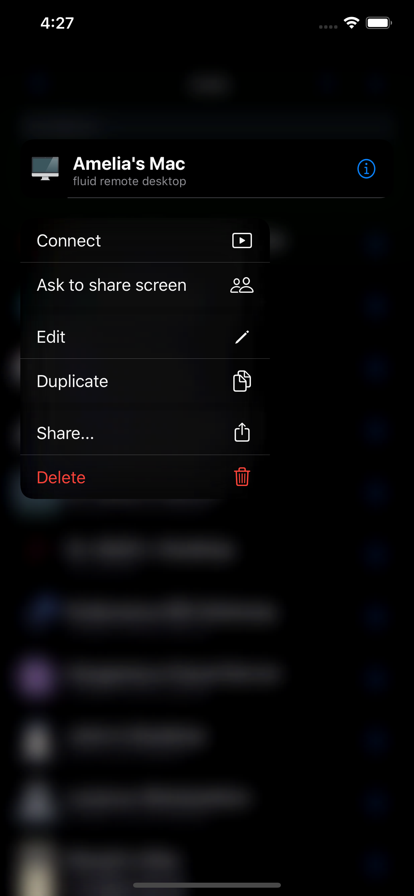
- 37 排名
Clue 不单是一个经期跟踪程式,更是一个准确的月经行事历、排卵应用和每周怀孕情况跟踪程式,让你掌控你的生殖健康。 轻松跟踪生理周期,对你的经期、受孕日、怀孕以及与此有关的所有事情进行个性化、精确的预测。 Clue 照顾你的月经周期和生殖健康的每个阶段,并使你轻松地与独特的生理周期活在同一步伐。 正在尝试受孕? 通过基于经过临床测试的演算法,每天进行生育力预测,找出你理想的尝试或在家授精的日子,更快的怀孕。 你的隐私对 Clue 很重要。Clue 不会出售,也不会泄露你的个人健康数据。 体验每个有月经周期的人都在谈论的 app。 • 获 Healthline 选为 2023 年最佳生育应用 • 获 Apple 选为 App of the Day(今日应用) 使用Clue可以: +了解您的下一次经期开始时间 + 通过特定的孕期跟踪分类、婴儿成长阶段的视觉比对、怀孕日历和怀孕健康指导等功能,每周跟踪你的怀孕情况。 + 找出您生理周期的独特模式。 + 知道哪一天您更可能或更不可能怀孕。 + 跟踪性生活、 痛感、 情绪、分泌物、 避孕药、和基础体温。 经期和月经周期跟踪 轻松跟踪你的经期、分泌物、节育方法等,更可记录 60 多个其他项目,如皮肤、情绪、疼痛和能量水平,全面了解你的身体。 使用 Clue 经期跟踪,只需点击你正在经历的项目,行业领先的人工智能演算法就会计算出其余部分,让你发现生理周期对你的头发、运动和性生活等的影响。 使用 Clue,可靠的节育提醒和经期预测让你无后顾之忧。当你跟踪到与你典型模式不同的数据时,甚至会得到 Clue 的提醒。 生育和排卵计算器 免除体温检查或小便测试的麻烦,更快的怀孕。 使用 Clue 受孕,你所需的一切都在指尖上并拥有生育专家的支持,提高你的怀孕机会。 只需跟踪你的经期开始日期,应用就会每天替你预测你的好日子、理想日子和最佳日子,让你进行性行为或在家授精。 怀孕和产后跟踪 每周跟踪你的怀孕情况,备有专门为怀孕而设的类别,如嗅觉、味觉、性高潮、维生素摄入量和怀孕时的容光焕发。 追踪胎儿的发育情况,包括典型的长度和体重,并获得关于你体内发生的重要变化的信息。 浏览独家文章,并通过完全由注册助产士和妇产科医生撰写的内容来解答你的问题,引领你度过孕期的每周,并顺利进入产后。 订阅 Clue Plus 让你善用 Clue 的所有功能。 试用 Clue Plus,体验照顾你的生理周期每个阶段的全方位生殖健康应用,可以查阅基于科学的文章、未来六个月的生理周期预测,以及对你独特生理周期模式的深入分析等。 你的 Clue Plus 订阅包括 Clue 怀孕和 Clue 受孕,因此你可以轻松地根据身体的变化和需求来调整应用。 一些法律细则: 在你选择适合的 Clue 订阅并确认购买后,与你的 iTunes 账号相关的信用卡将被扣除金额。 一旦购买,你的订阅将自动更新,除非在当前期限结束前至少 24 小时关闭自动更新。 如果你目前正在免费试用,当你购买订阅时,任何未使用的时间将失效。 如果你想续订,你的账号将在当前期限结束前 24 小时被收取与你初次订阅时相同的金额。 你可以随时管理或更改你的订阅,包括关闭自动续订,在购买后打开你设备上的 "账号设置"。 注意:Clue *不应* 被用作节育工具。该应用程序不能替代专业的医疗建议、诊断或治疗。 您的医疗保健提供者可以根据您的具体需求和情况为您提供建议。 在 helloclue.com 获取与经期、性行为和月经健康等相关问题的答案 服務條款 - https://helloclue.com/terms 隐私政策 - https://helloclue.com/privacy
大小 240.39M 类型 0评分


- 38 排名
你玩坦克世界吗? 提高你的胜率需要坦克世界伴侣APP! 了解坦克世界中任何坦克的装甲保护,弹药穿透和模组位置。 选择一个射击坦克和目标坦克并学习游戏中得进阶技巧! Armor Inspector能够给你展示游戏中任意坦克的弱点。学习如何击穿敌人以及保护自己。 - 700+ 可用坦克 - 各个角度展示3D模组 - 实时穿深 - 选择任意一种弹药和火炮 - HE防护预览 - 3D展示坦克装甲的细节 - 3D展示坦克内部模块与成员的位置 目前只有英语中文和俄语,其他语言会相继添加 * Armor Inspector是一款坦克世界和坦克世界闪电战的辅助软件 * Armor Inspector 不属于 Wargaming(坦克世界等游戏的产商) * Armor Inspector是独立开发的软件并且符合WG条约 合法信息 坦克图像和游戏模型是从 Wargaming.Net LLP复制过来的。坦克数据有Wargaming.Net的知识产权 : Copyright © 1998 - 2015 Wargaming.net ®, All rights reserved. World of Tanks, WoT are trademarks or registered trademarks of Wargaming.net.
大小 160.37M 类型 0评分


- 39 排名
COMPRAR ONLINE ¡Compre todo lo que necesita a través de la app Mercado Libre! Es muy fácil buscar precios y comprar online. ¡Conozca diferentes categorías de productos! Electrodomésticos (cocina, heladera), ropa, y electrónicos (celulares, pc gamer) y accesorio para vehículos para comprar en línea utilizando la aplicación oficial que reúne millones de productos de sus marcas favoritas. Encuentre la mayor variedad de productos para que usted pueda comparar precios y ver las opiniones de otros compradores. En la mayor tienda online encontrará varias categorías y podrá comprar todo tipo de productos y regalos en una sola aplicación, como: - Moda: camisetas, camisas, pantalones, vaqueros, zapatillas, ropa deportiva; - Electrodomésticos: heladera, cocina, microondas, lavadora, aspiradora; - Electrónicos: Pc gamer, notebook, celulares. - Cuidado personal: perfumes, maquillaje, cremas; - Accesorios para vehículos: neumáticos Promociones, ofertas y precios bajos para ahorrar en su compra online. Recuerde que en tu primera compra tiene un cupón de descuento. Además de nuestros envíos gratuitos en 24 horas* recibirá sus compras online súper rápido. En la tienda online puede encontrar descuentos exclusivos y miles de marcas: electrónicos (celulares, notebook), electrodomésticos (heladeras y microondas), protector solar, perfumes, productos de maquillaje y belleza, moda (zapatillas, vaqueros, pantalones cortos, vestidos) ropa deportiva y neumáticos. Ventajas de comprar online en la aplicación: - Marque los productos que más le gusten para comprarlos en promoción. - Facilite sus compras en línea utilizando filtros de precio, ubicación y envío gratuito. - Disponemos de una variedad de productos por categorías para comparar precios: electrodomésticos, muebles (cama, colchón, sofá), moda (ropa, vaqueros, shorts, vestidos, zapatos), maquillaje, productos de belleza (protector solar, bronceadores) y muebles. - Ahorre dinero con descuentos y cupones en las tiendas online oficiales. - 12 cuotas con tarjeta de débito, tarjeta de crédito, efectivo, sin tarjeta de Mercado Crédito o con el dinero disponible en la cuenta de Mercado Pago - Reciba su pedido sin salir de casa con envío gratuito en 24 horas. - Gestione sus compras online y comience a vender online. - Compre online con ofertas exclusivas y envío gratis: electrónicos (celulares, notebook), juegos, electrodomésticos (cocina, heladera), libros, protector solar, productos de belleza, muebles (sofá, colchón), ropa deportiva, vestidos, pantalones, zapatos y sombreros. - Aproveche los descuentos para comprar sus productos online a bajo precio, con promociones especiales. PELÍCULAS Y SERIES GRATIS Disfruta gratis de películas, series y contenido infantil en Mercado Play. Puedes hacerlo desde tu computadora o celular. También puedes transmitir en tu televisor a través de chromecast. Accede desde el ícono en la página principal de Mercado Libre para ver películas y series cuando quieras. VENDER ONLINE ¡Con Mercado Libre usted puede vender más rápido! - Haga sus anuncios gratis en 4 sencillos pasos y empiece a vender online. - Gestione sus compras y ventas online desde su cuenta. - Hable con su comprador o vendedor a través de nuestra herramienta de mensajes instantáneos. Venda electrodomésticos (heladera, microondas, cocina, lavadora), perfumes, productos de belleza, maquillaje, ropa (zapatos, vaqueros, pantalones, vestidos), deportes, electrónicos (celulares, PC gamer, notebook), accesorios para vehículos y neumáticos.
大小 254.66M 类型 0评分


- 40 排名
这个非常文雅的应用程序能帮助女性们记录月经周期、排卵日和生育期。不论您想要受孕、避孕或者是纯粹想要了解您经期的规律,这个应用程序都能帮助您。 用法简单却具备很多的功能。它可记录不规律的经期、体重、温度、心情、月经流量、症状等等。除此之外,它也可以预测受孕期、排卵日和月经期。这个应用程序可依您以往的月经周期可准确的预测您所关心 [准备]到位/n[经期]不累: - [规划]/n休闲和工作 - 对[健康]/n充满[自信]。 在应用内添加信息,用于回答医生的问题。 - 留意[症状],/n获取洞察。使用图表追踪变化。 - 记录[排卵]/n和[易孕]日期。 - 使用PIN码、面容ID或指纹来保证数据安全。 - 准时[服药]。借助提醒功能避免错过服药时间。 的关键日。 您所需要的信息在第一个屏幕就可以一目了然。 您的日历可以以密码加锁,所以您不需担心私人数据的泄漏。您也可以备份和还原您所有的数据。 它也拥有提醒功能,好让您有所准备,并可以了解您的月经期、生育期和排卵日! 关键功能: - 简易的日历让您查看非孕期、受孕期、排卵期、生理期及预测经期 - 经期记录、计算和日历 - 日历、周期和设置兼有备份与还原的功能。不需再害怕失去日历数据 - 简易的用户界面。重要的信息全在一页 - 每日所需要记得的事情 - 每日记录可让您保存下列信息:流量、性交、症状、心情、温度、体重、药物、经前综合症、其他日记等等 - 简单的翻阅日历 - 经期、受孕期和排卵日的提示 - 主要屏幕信息小部件 - 私人数据都可密码加锁 - 可记录不同的排卵日症状 - 可选择不同的计量单位 - 可重新设置所有保存的数据 - 设置部分可调整、默认、和平均月经预测的间隔 - 可调整的黄体周期 - 允许子宫颈的观察 - 可选择每周的第一天(星期一或星期日) - 禁欲模式让这个应用程序更适合小女孩使用。可让您隐藏排卵日、生育期和性交的相关信息 尽情使用像您文雅又成熟的应用程序!
大小 139.40M 类型 0评分


- 1
- 2
- 3

